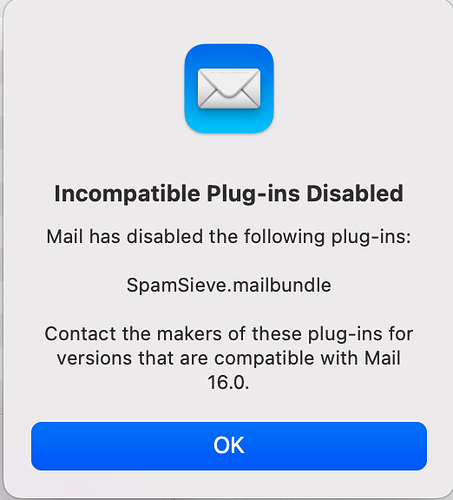Also having trouble with Spam Sieve and Monterey. Mail keeps disabling Spam Sieve extension, saying it’s incompatible. Using v2.9.49
I have uninstalled, and manually deleted from user/library/mail/bundles/ and /library/mail/bundles, yet Mail still says the plug-in is installed.
I deleted the plist (that’s all that was in there) that was in the private plug-ins folder. Monterey still sees the v. 2 plug in as incompatible. When I loaded v. 3, the problem was solved.
The root of the problem and the reason for all the time wasted: Nowhere in the v. 3 upgrade instructions is there a clear definition of the system requirements for v. 2. At what point does it fail? I’ve been on Catalina for years, to avoid just this kind of nonsense…
I recommend deleting the whole folder, as the instructions say.
That’s interesting, since version 3 doesn’t update the plug-in on Monterey.
I don’t understand. You stayed on Catalina for years because why? Catalina has the private plug-ins folder, too. Now you’re on Monterey?
SpamSieve 2 and SpamSieve 3 have the same system requirements. They both work back to macOS 10.13. SpamSieve 2’s Apple Mail plug-in does not work on 14.0 or later (since 14.0 drops support for plug-ins).
Thank you very much for responding, Michael.
I avoid OS upgrades because I hate hassling out incompatibility issues.
It seemed clear to me that Monterey is incompatible with V. 2. See below for further comments.
Am I remembering correctly that your firm had a To Do manager years ago? I had really liked it, and was bummed when the development path for it ended.
–David
| Michael_Tsai Developer
February 16 |
- | - |
transdef:
I deleted the plist (that’s all that was in there) that was in the private plug-ins folder.
I recommend deleting the whole folder, as the instructions say.
transdef:
Monterey still sees the v. 2 plug in as incompatible. When I loaded v. 3, the problem was solved.
That’s interesting, since version 3 doesn’t update the plug-in on Monterey.
transdef:
The root of the problem and the reason for all the time wasted: Nowhere in the v. 3 upgrade instructions is there a clear definition of the system requirements for v. 2. At what point does it fail? I’ve been on Catalina for years, to avoid just this kind of nonsense…
I don’t understand. You stayed on Catalina for years because why? Catalina has the private plug-ins folder, too. Now you’re on Monterey?
SpamSieve 2 and SpamSieve 3 have the same system requirements.
My experience tells me this is incorrect. Perhaps you should run tests on 11, 12 and 13.
Monterey has always been compatible with SpamSieve 2.
We never had a To Do app.
No one has reported any problems with these versions, and they are all still in heavy use with customers who haven’t upgraded yet.
If you need further assistance, please be more specific about telling us which versions of macOS and SpamSieve you’re using, what you did, and what happened.
All I can say is that it wasn’t compatible with my brand-new installation of Monterey.
Thank you for engaging.
–David
As the linked help page discusses, the “Incompatible Plug-ins Disabled” error message is buggy. It usually does not mean that there’s an incompatibility. If you have a version of SpamSieve that was current at the time that version of macOS was released, it means that there’s a problem with Mail’s files. Resetting the folder is not going to fix an actual incompatibility, but it does fix the underlying problem.
(There’s a similar situation where Mail will say that your Mail password is incorrect when there’s actually a network error reaching the server.)