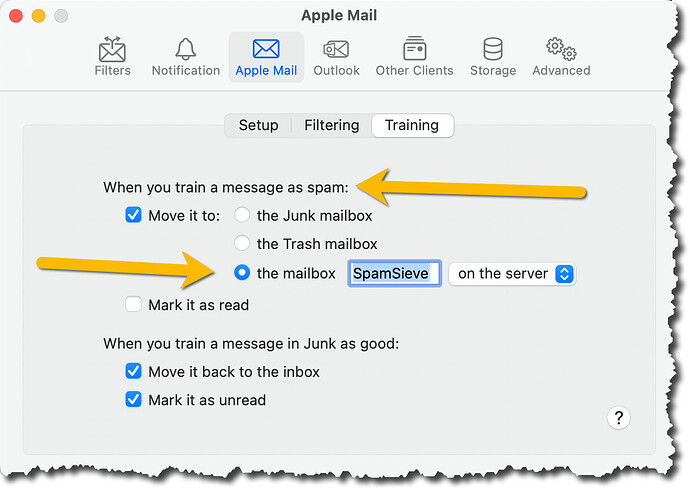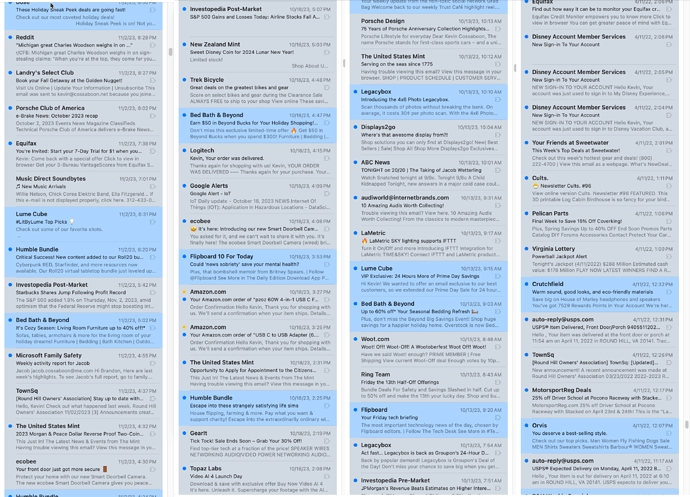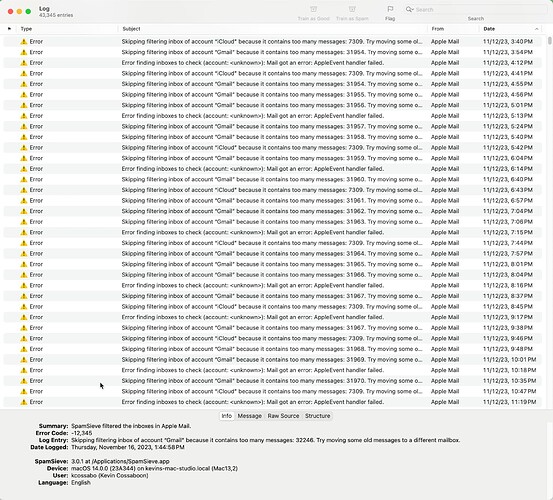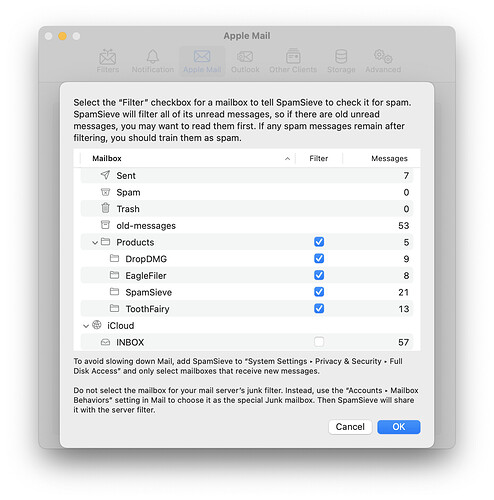second edit, ad I can not edit the above
<edit to the above, system not permiting me to edit>
When I turned the feature on my Gmail ‘Inbox’ dropped from ten thousand plus to 40 unread and the ‘Junk’ Folder jumped to 26 thousand plus.
I do see logs of
Summary: SpamSieve 3.0.1 launched on macOS 14.0.0 (23A344) on kevins-mac-studio.local (Mac13,2).
Help: Does SpamSieve launch automatically?
Date Logged: Sunday, November 12, 2023, 11:08:14 AM
SpamSieve: 3.0.1 at /Applications/SpamSieve.app
Device: macOS 14.0.0 (23A344) on kevins-mac-studio.local (Mac13,2)
User: kcossabo (Kevin Cossaboon)
Language: English
then pages of these
Summary: SpamSieve filtered the inboxes in Apple Mail.
Error Code: -12,345
Log Entry: Skipping filtering inbox of account “Gmail” because it contains too many messages: 31946. Try moving some old messages to a different mailbox.
Date Logged: Sunday, November 12, 2023, 11:10:16 AM
SpamSieve: 3.0.1 at /Applications/SpamSieve.app
Device: macOS 14.0.0 (23A344) on kevins-mac-studio.local (Mac13,2)
User: kcossabo (Kevin Cossaboon)
Language: English
at the time of the install
These Continued with
Summary: SpamSieve filtered the inboxes in Apple Mail.
Error Code: -12,345
Log Entry: Skipping filtering inbox of account “Gmail” because it contains too many messages: 32502. Try moving some old messages to a different mailbox.
Date Logged: Sunday, November 19, 2023, 1:02:05 PM
SpamSieve: 3.0.1 at /Applications/SpamSieve.app
Device: macOS 14.0.0 (23A344) on kevins-mac-studio.local (Mac13,2)
User: kcossabo (Kevin Cossaboon)
Language: English
When I installed the update
Summary: SpamSieve 3.0.2 launched on macOS 14.0.0 (23A344) on kevins-mac-studio.local (Mac13,2).
Help: Does SpamSieve launch automatically?
Date Logged: Sunday, November 19, 2023, 1:02:54 PM
SpamSieve: 3.0.2 at /Applications/SpamSieve.app
Device: macOS 14.0.0 (23A344) on kevins-mac-studio.local (Mac13,2)
User: kcossabo (Kevin Cossaboon)
Language: English
After this point, the log shows just normal spam autotraining
Summary: SpamSieve classified this message as Spam and auto-trained it.
Corpus Change: Added message to Spam corpus (106 total)
Date Logged: Sunday, November 19, 2023, 1:06:43 PM
Subject: Give a gift they'll really love
From: Roku <roku@email.roku.com>
Date Sent: Sunday, November 12, 2023, 4:55:34 PM
Date Received: Sunday, November 12, 2023, 4:55:40 PM
To: kevin@cossaboon.net
Size: 185 KB (35 KB compressed)
Identifier: OBYWD7xv9MVe8P7CJOdnNg==
Server Filter: There is no record of a server junk filter evaluating this message. Some mail servers don’t have junk filters, and some filters move messages to a different mailbox without noting in the message that they did this.
Origin: Gmail (IMAP) ‣ [Gmail] ‣ All Mail in Mail 16.0 (filter inboxes)
Processing Time: 0.102s
SpamSieve: 3.0.2 at /Applications/SpamSieve.app
Device: macOS 14.0.0 (23A344) on kevins-mac-studio.local (Mac13,2)
User: kcossabo (Kevin Cossaboon)
Language: English
except for the errors mentioned above.