I’m back to a really weird and annoying issue I noticed years back. I have three internet accounts, all of which have the ability to function as email accounts, but one of which I never use as such. (So I have “E-mail” disabled in sysprefs > Internet accounts).
The names of the accounts are “glenbaron”, “skypilot” and “iCloud”. The latter is the one I don’t use for email, and so it’s disabled in Mail’s accounts prefs. But I assume because it’s connected to my AppleID, it’s still online and can’t be switched off in Mail. And it seems to get pride of place by default at the top of the accounts menu in the Rules panel.
Now to the issue itself - the SpamSieve rules. Here are the rules in list order
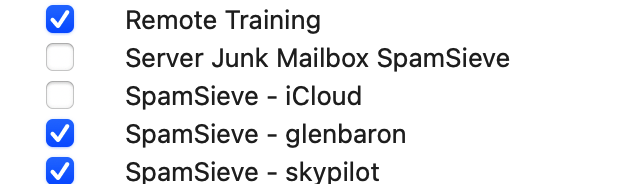
The problem is with the second-last in that list. Try as I might I cannot set the “account” condition to “glenbaron”. Or rather, I can set it; but it won’t “stick”. As soon as I save it, the account menu defaults back to “iCloud”. Every time.
It’s bizarre. Is there any possible solution??