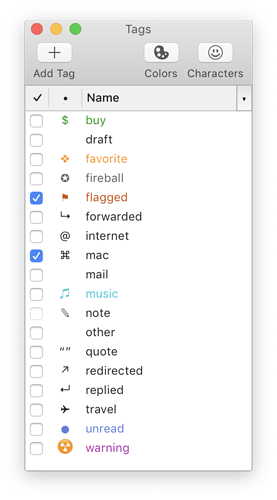I have read the EagleFiler manual but am unclear whether it is possible to add a colored flag to an archived message other than the red one that appears when I click the Tags icon?
You can create a new tag with a different color but the same abbreviation as the built-in “flagged” tag. You probably want ⚑ U+2691 BLACK FLAG, but the “EagleFiler Classic” style uses ▸ U+25B8 BLACK RIGHT-POINTING SMALL TRIANGLE.
Thanks for the tip. The reason I asked is because in my original file in Mail there are three colors of flags, but when I import to EagleFiler only red flags are retained.
The other two flag colors are only indicated by name in the Tag Names column (gray, purple); there is no icon in the Tags column.
Is this normal?
That’s normal, but I will look into having a future version of EagleFiler set abbreviation symbols for the colored flags when importing from Mail.
Thanks for letting me know. Having all the flags that were in the original will make the archive more convenient to use.
The new version would likely not change pre-existing tags, but it should be easy to use the Tags window to add abbreviations to the tags that you already have. You can copy/paste the one from the flagged tag if you want.
I apologize for being so dense, but when I open the Show Tags window, I can’t figure out how to change the current gray or purple tags to display a gray or purple flag.
When you say copy/paste the abbreviation from the tag I already have (red flag), I can’t see where to do that.
I know this must be easy, but I am lost here.
Please ignore my previous message – I finally found the EagleFiler Tag Symbols page with the instructions for this.
You would go to the Tags window and double-click in the • column for the tag you want to edit.
EagleFiler 1.8.13 will now automatically set the tag colors and abbreviation symbols when importing from Apple Mail.
EagleFiler 1.8.13 will now automatically set the tag colors and abbreviation symbols when importing from Apple Mail.
Thank you for this welcome enhancement to an already excellent application.