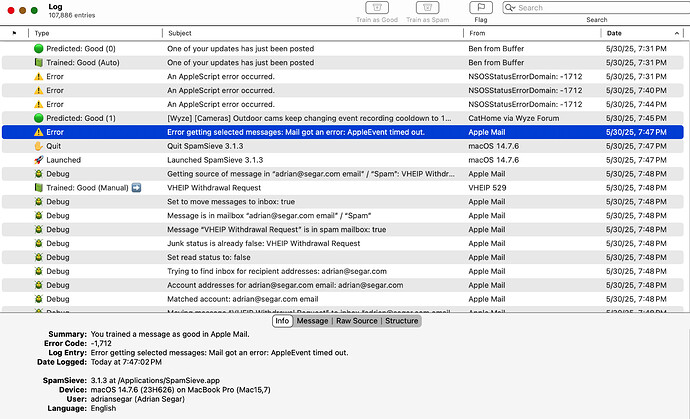On SpamSieve 3.1.2, the menu bar “Train as Good” option moved the selected message from Junk to Inbox. After SpamSieve update to 3.1.3, the menu bar “Train as Good” option does not move the message from Junk to Inbox. Running Sonoma 14.7.6 on a 16" M3 MacBook Pro, November 2023.
Version 3.1.3 didn’t change anything about how Train as Good works with Apple Mail, so either something else is different for you now or it’s encountering an error. Do you still have it set to Move it back to the inbox? You can also click here to enable some extra debug logging and then watch what it says in the Log window when you train a message as good.
-
I confirmed that “Train as Good” still did not work for an email in my Junk mailbox.
-
I confirmed that SpamSieve was set to "Move it back to the inbox”.
-
I enabled the extra debug logging, then quit and restarted SpamSieve.
-
Now “Train as Good” worked (as tested on a couple of emails)!
-
Below is, I think, the relevant debug logging, with the error message before restarting SpamSieve highlighted.
-
So maybe everything is OK now (?), but I don’t know why. Do I need to turn off the extra debug logging, and if so, how?
Thanks!
—Adrian Segar—
It looks like it was failing before due to error -1712, which seems to happen when Mail is overloaded. If it’s working, you can turn off the debug logging by clicking here.