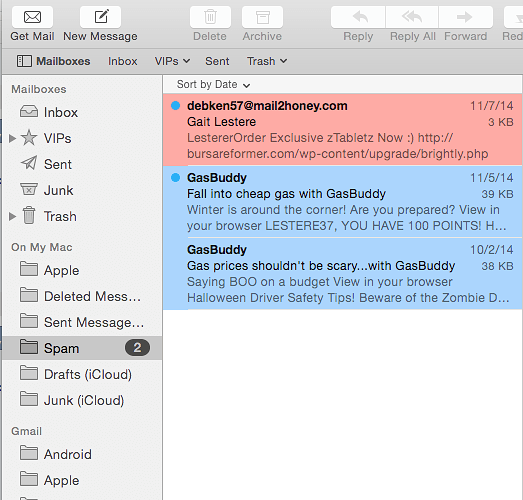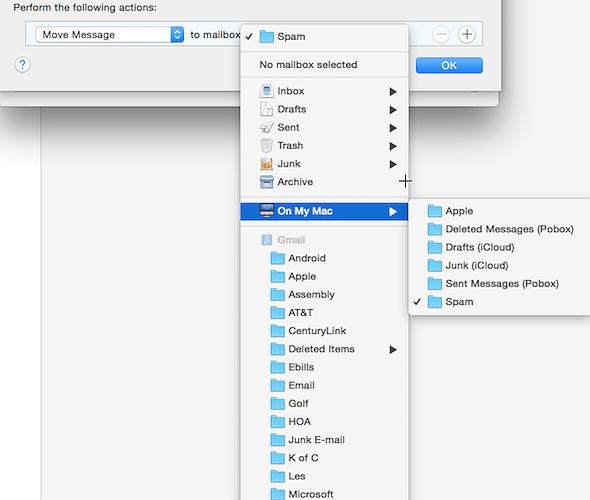When I had my Yosemite mail setup with my iCloud account, SpamSieve worked perfectly… putting spam in the created Spam folder on my Mac. I switched email providers to Gmail and now my spam shows up in the Junk folder not in the Spam folder. Is there an extra step in the SpamSieve settings that I have to take?
With the standard setup, SpamSieve will put the messages in the Spam mailbox “On My Mac” and so they will not appear under Junk. If you instead picked the Spam mailbox on the Gmail server, your copy of Mail may be configured (using “Mailbox > Use This Mailbox As > Junk Mailbox”) to show the Spam mailbox as the Junk mailbox.
Michael, I did not change the rule… i just changed email providers in Apple mail.
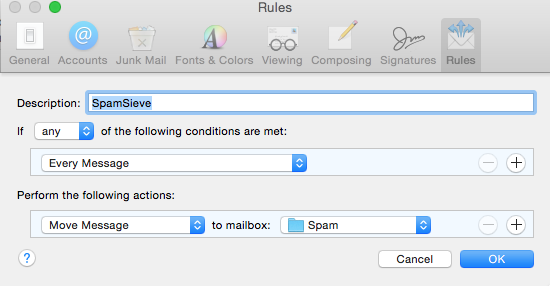
And this. The two messages in the Spam folder On My Mac were there before I switched from iCloud to Gmail.
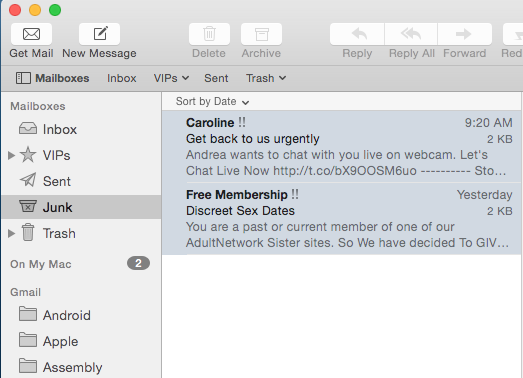
Could you post a screenshot showing the pop-up menu when you click on the Spam mailbox?
I was referring to the pop-up menu in the rule. But, in any case, it looks like you have SpamSieve set to move the automatically caught spams to the Spam mailbox On My Mac. Perhaps the messages that you see in Junk are the ones that you manually trained as spam. In that case, you can use the Change Settings command to tell SpamSieve to put the trained spam messages in a local mailbox instead.
Michael, I apologize for the misunderstanding, hopefully this is what you requested.
As you know, I have been using your software for many years… and there is a couple of reasons for that… (1) the software is superb, (2) the support is exceptional, second to none!
I have decided to use Outlook for Mac 2011 as my primary email client for the time being… hopefully Apple will get their act together and make Apple Mail what it should be under Yosemite. Obviously, SpamSieve works exceptionally with Outlook.
I hope these screen shot help you in determining why the SpamSieve rule works differently for me simply by changing email providers.
This rule looks normal. So I don’t think SpamSieve is what put the messages in the Junk mailbox, unless those were—as previously mentioned—the messages that you manually trained. I’ve never heard of Mail moving messages to a mailbox other than the one specified by the rule. So I suggest that you check your other Mail rules as well as any server filters to see what else might have caused this.
Thanks Michael… that is precisely why I am switching to Outlook for Mac for the time being. I have found many anomalies with Apple Mail since Yosemite. While it is really not a big deal that Gmail in Apple Mail, for me, does not follow the SpamSieve rule like it should, SpamSieve still does what it is supposed to do… I have no complaint there.
BTW, that is not the only reason I decided to switch to Outlook… many things don’t seem to work the way they worked in Mavericks. I guess that is progress???
Again Michael, thank you so much for your support, I really appreciate it!