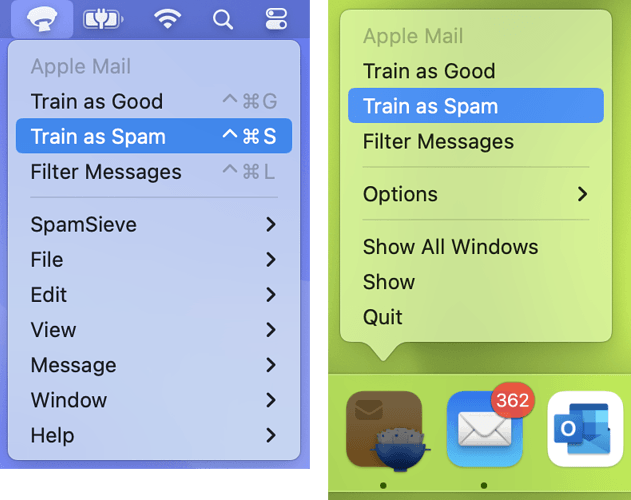Since updating to this new version (3.x) Apple Mail no longer shows the options to designate a msg as Spam or Good. It used to be under the ‘Message’ drop down. How am I supposed to train now or what am I missing? I’m using Sonoma 14.1.1.
Due to changes in macOS 14, the training commands have moved from the Message menu in Mail to the SpamSieve menu bar icon and SpamSieve Dock menu (if you click and hold on the Dock icon):
There’s more information about this in the Train as Good/Spam section of the manual.
1 Like
Thanks, Michael. I did what I should have done first and changed the settings as well as found the training command in the drop down.