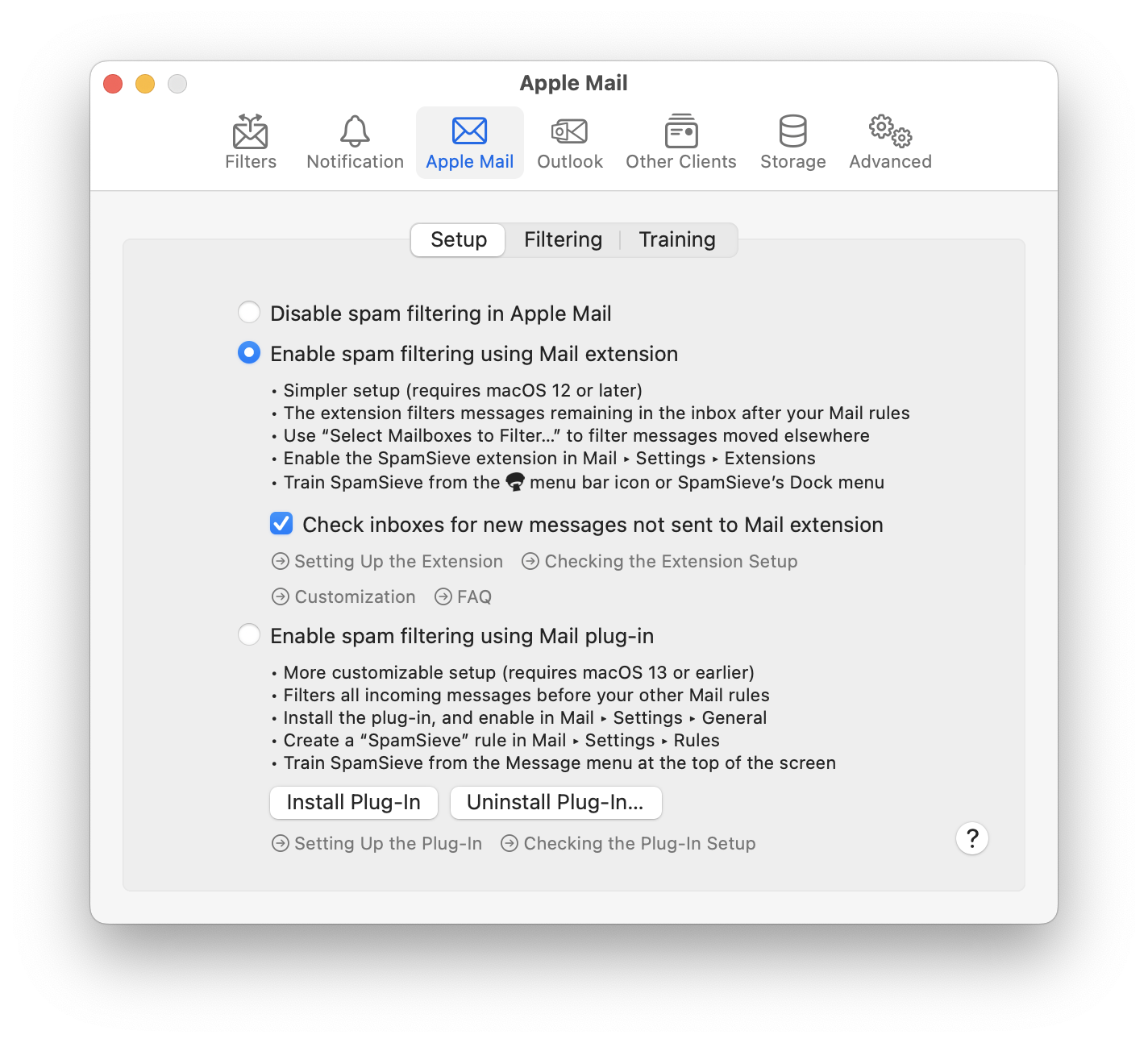I’m using SpamSieve 3.0.3 and macos Sonoma 14.4.1 and have deselected the SpamSieve Rule setup in the previous version of the software. As well as selecting the Disable spam filtering in Apple Mail in SpamSieve settings.
SpamSieve doesn’t open automatically, any help is appreciated.
Thanks,
Peter