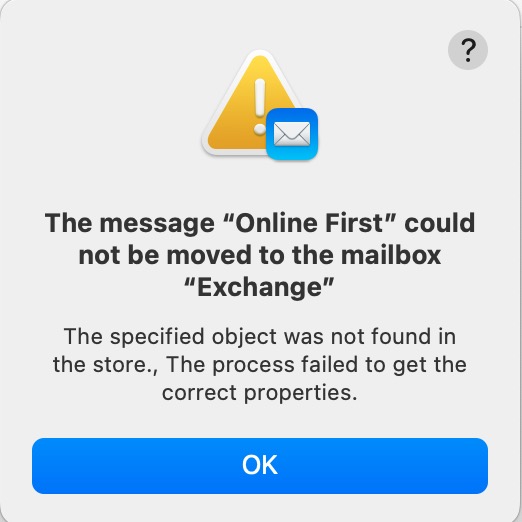I am having the same problem. Usually it is messages from a small number of senders that cause the failure. Frequently, I come back to my computer and find that Mail is unresponsive. In those cases I typically cannot get to the Mail app at all. Not sure Activity Monitor will be helpful since the glitch may have occurred hours earlier Will try and see. And will send log from SpamSieve the next time it happens
Are you also using the macOS Sequoia beta?
Mail says it’s moving messages and you’re getting the error from Mail about “message XXX can’t be found”?
Are these spam messages are good messages?
It should still help if Mail is still blocked.
This is an example that came up while I was working so it did not stop the Mail app. It is from a blocked contact
Is this message mentioned in SpamSieve’s Log window?
Which version of macOS are you using?
I am still not sure if this is a SpamSieve problem or a Mail problem, I am attaching a report to Apple of Mail becoming unresponsive, and also a diagnostic report from SpamSieve. I am putting them in separate e-mails because of size limitations sending them to you
(attachments)
Report for Tsai.pdf (2.9 MB)
Apparently your mail server will not allow an attachment the size of the SpamSieve Diagnostic Report which is 10.7 MB. It is already compressed so not sure how to proceed
It looks like Mail is malfunctioning when SpamSieve tells it to mark a message as junk. You should be able to avoid this problem by clicking here to tell SpamSieve not to sync the junk mail status with Mail.
In the future, it would be better if you could record the sample report from Mail when it’s unresponsive and save it as a text file, rather than saving the spindump report that macOS brings up as a PDF file.
Our server is able to receive large attachments. I think you’ll see if you look at the error that it’s your mail server that’s not letting you send a message of that size. Another option is to send large files by creating a private message in the forum and uploading the file as an attachment.
Thank you. Will look into all this
The If Apple Mail Shows an Error When Moving Messages help page has more information about how you can troubleshoot this error.