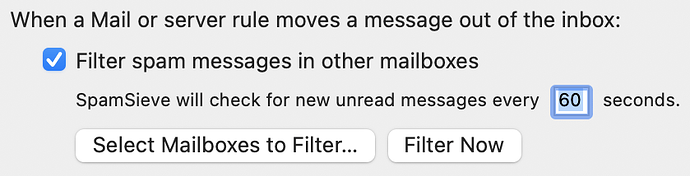I have have been seeing strange behavior with my imap accounts, SpamSieve, and my desktop and iPhone.
It seems that the way SpamSieve works, if my desktop is on, and Apple Mail is open, I have often a minute to wait while SpamSieve is changing the email and adding it into the spam folder. I often see it appear on my device Mail, and then disappear, and this happens for each imap account as SpamSieve moves messages to Junk. So, my iPhone mailbox doesn’t settle down for quite a while. I don’t know if there is anything that can be done, as I know the iPhone with imap accounts filters first on my Desktop, and then on my iPhone. Is the only way to fix this is just to keep my Desktop mail closed?
The problem with keeping my desktop Apple Mail closed is that all of the Junk mail loads up on my iPhone. I’d appreciate input if there is anything I am missing, but with multiple mail accounts, it’s an annoyance. Other than this annoyance issue, SpamSieve is a great help.