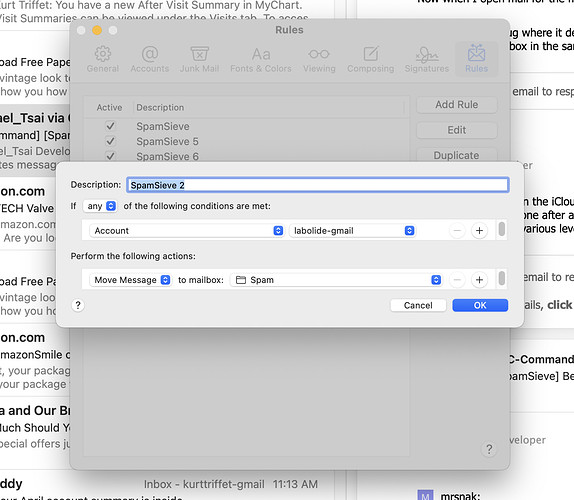To clarify: I don’t have any other spam folder listed except for that one. Even under iCloud, I only have a junk folder
You could either create separate rules for each account to use its own Junk mailbox (if you don’t mind SpamSieve spam being mixed with messages caught by your server filter) or create new Spam mailbox(es).
I created a new “spam” box on the iCloud server. Set rules so that SpamSieve marked spam goes into that folder.
Now when I open mail for the first time, I can see spam going into that folder, but then disappearing one after another. Folder is essentially always empty except for a “welcome to iCloud” message.
I can still see all the spam marked messages in my “all mailboxes”, just marked with various levels of gray.
This sounds like the Mail bug where it deletes messages instead of moving them to a different account. Please make sure that you have separate rules so that each account’s messages are moved to a Spam mailbox in the same account.
That’s not related to what happens when you train a message as spam. Training is configured via the Change Settings command. Another way to possibly work around the Mail-not-moving-messages bug is to click this link.
I really appreciate all this effort to try and walk my through all the possible fixes, but none seem to work.
Change settings was done as you instructed.
Clicking on the link only got me
The “AppleMailPlugInSetIsJunk” preference is now set to “NO”. You may need to quit and re-launch SpamSieve for this change to take effect.
Quitting and relaunching did nothing.
I know that one day, you will be able to build a workaround into you program, but until that, I just to go back to the local spam where at least I can see and review the spam. The darkened spam emails in my regular folders at least is helpful, even if they don’t move.
best regards,
Kurt
I appear to have set your instructions correctly. The other link takes to a mail prefs message that has no instructions to altar.
The “AppleMailPlugInSetIsJunk” preference is now set to “NO”. You may need to quit and re-launch SpamSieve for this change to take effect.
It appears that the latest Apple Mail really doesn’t play well with SpamSieve. I’ve spent a lot of time and effort to try and follow your instructions.
Apple Mail is not going to change.
To get things to at least function, I will go back to the buggy local mail spam folder where I can at least review the spam, and change the rules back.
Hopefully you will eventually have a better fix. I loved this plugin in past versions. I appreciate all the effort you have made to try and fix this.
I continue to believe there’s a setup problem, because there are tons of other users with the same combination of Big Sur/Apple Mail/Gmail where this works just fine. If you’d like to send another diagnostic report, I can review the setup. Please describe:
- How many accounts are leaving incoming spam messages colored in the inbox instead of moving them to the Spam malibox?
- How many accounts are not working properly when training (and what happens when you train)?
I appreciate your kind efforts, but need to move on for now.
Good news! It appears all the adjustments and rule mods finally took. I now am getting trained spam to go directly into the newly created server spam folder. I think a complete evening shutdown and morning startup cleared things out.