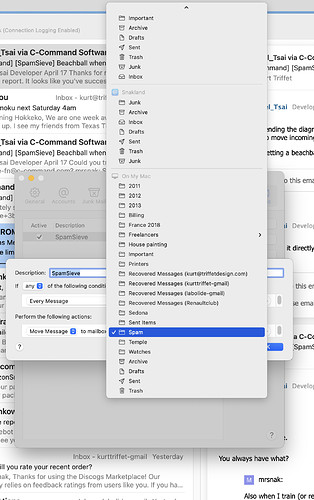I’m getting all this, plus the beachball often when I delete a Spam message.
Please explain what “this” refers to. Which version of macOS are you using? Are you using Apple Mail? DreamHost?
SpamSieve is not involved in the deletion of spam messages, but if you record a sample from your mail client during the beachball it could provide some clues as to what’s happening.
I’ve got the latest version, and SpamSieve is not working well at all in Bug Sur. Trained spam messages are highlighted, but only copied into spam folder, not moved. I wish it worked as well as it did in Catalina.
Do you mean that the message doesn’t move when you train it? Or that future messages don’t move to Spam automatically?
Please follow the instructions in #4 on this page.
3 posts were split to a new topic: Installing SpamSieve
Not moved when I train. Never a problem before Big Sur.
As mentioned above, please use the Change Settings command to tell SpamSieve that you want to use a Spam mailbox on your mail server, rather than a local one.
Apple Mail; Big Sur. Not every time.
I always have. Also when I train (or retrain in my case), I get a 15 second spinning beachball before it stops.
If I change from local to server, will I still have the ability to check locally to make sure good email didn’t go in there?
You always have what?
To see what’s causing this, please record samples from both Mail and SpamSieve during the beachball.
Yes, you will see the Spam mailbox and messages in Mail.
So Spam Sieve has pretty much been useless on Big Sur for me. Does not work nicely like it did on Mojave. I know you are wrestling with the issue. I used to be able to just look at “All inboxes” (I have many emails) and not see any spam unless I went to Junk or Spam. Now I see it all, only highlighted with grey or blue. I have to go to each individual email now to see it organized.
Truthfully, it’s a mess. I just want it to work like it did on Mojave with no messing with settings.
Is this no longer possible?
The long spinning beachball when training a message is not an option.
You had a great program, and I know Apple threw a curveball at you with Big Sur.
For most users, it works exactly the same as with previous versions of macOS. In some cases, with Catalina or Big Sur, due to a bug in Apple Mail, you will need to change the settings to use a server Spam mailbox instead of a local one. That should only take a minute or two. If you are having trouble doing this, please let me know where you are getting stuck.
No one else has reported a spinning beachball when training. As I said, I can look into this if you record samples from both Mail and SpamSieve during the beachball.
It’s simply a 1 minute or more spinning beachball when I click to train it as spam. A screenshot video will not enlighten you any more.
I know you explained that the mailbox settings needed to be changed, and I thought I did this.
If no one else is having any issue, probably best for me to delete Spam Sieve, rebuild mailboxes and possibly try again with a fresh install after a month or so.
Path of least resistance. Bigger fish to fry in my daily work tasks.
If you follow the link above, it explains how to record a sample using Activity Monitor. This is not a video but rather a listing that shows which parts of the code Mail and/or SpamSieve are getting stuck in.
Perhaps I should verify that that’s done. Please use the Save Diagnostic Report command in the Help menu and send me the report file, as described here.
Also, do you have more than one Mail account?
That is unlikely to fix either of the issues that you mentioned. I instead recommend proceeding as I described above.
Attached is the diagnostic report. Any time I select an email to train as spam, I get spinning beachball for quite a while.
SpamSieve Diagnostic Report.tbz
Thanks for sending the report. It shows that both the Mail rule and Change Settings are still set to use a local Spam mailbox. As previously noted, you need to choose a server mailbox in order to avoid the Bug Sur bug where Mail doesn’t move the messages.
In order to investigate the hang, please record samples from both Mail and SpamSieve during the beachball.
No change after making what I think were the correct changes.
(Attachment SpamSieve Diagnostic Report.tbz is missing)
Sample of SpamSieve.txt (102 KB)
Could you try sending it directly to spamsieve-fn@c-command.com?
Thanks for the sample. It looks like SpamSieve was idle during this time. Could you record a sample of Mail during the beachball?
Thanks for re-sending the diagnostic report. It looks like you’ve successfully set SpamSieve to move messages to a server Spam mailbox when you train them. However, the rule in Apple Mail is still set to move incoming messages to a local Spam mailbox. That’s probably why you didn’t notice a change.
If you are still getting a beachball when training, please record a sample from Mail during that time.