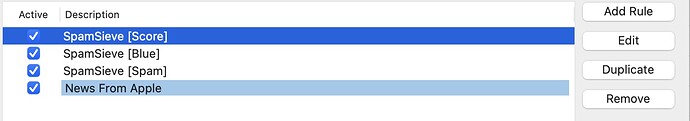How do you do that? Many spammed messages from addresses I’d like to block are not coded blue and don’t go to trash.
Which mailbox did you find the messages in, and what color were they?
They go into All Junk and are every color but blue. Perhaps I misread you earlier but I have not used Apple mail’s "Block Contact.” Without that I don’t know how how Spam Sieve knows they are blocked.
It will add the address to the blocklist if you train the message as spam.
| Michael_Tsai Developer
June 15 |
- | - |
It will add the address to the blocklist if you train the message as spam.
That works but isn’t getting coded Blue. I don’t know how to make that happen. Spam goes into All Junk but blocked addresses need to go into All Trash.
I trained an email from my wife as Spam. It added her name and address to the block list. I closed and re-opened mail. When I sent a test mail it went into All Trash as it should.
As near as I can tell, changes do not take effect until you close and open mail. I’ve been trying to do it on the fly.
Could you post a screenshot showing how it does get colored?
Do you have any SpamSieve rules in Mail’s settings other than the [Score] and color ones?
I do not recommend training known good messages as spam. That will mess up the corpus and whitelist.
Quitting and launching Mail should have no effect on what SpamSieve does. It’s not clear to me what you are saying didn’t take effect. Relaunching Mail also does not cause it to re-apply rules to old messages.
| Michael_Tsai Developer
June 15 |
- | - |
rbpeirce:
That works but isn’t getting coded Blue.
Could you post a screenshot showing how it does get colored?
Do you have any SpamSieve rules in Mail’s settings other than the
[Score]and color ones?
rbpeirce:
I trained an email from my wife as Spam.
I do not recommend training known good messages as spam. That will mess up the corpus and whitelist.
I trained it as Spam and then trained it as Good for testing and the testyoing worked.
rbpeirce:
As near as I can tell, changes do not take effect until you close and open mail.
Quitting and launching Mail should have no effect on what SpamSieve does. It’s not clear to me what you are saying didn’t take effect. Relaunching Mail also does not cause it to re-apply rules to old messages.
Then perhaps I missed something. It didn’t work if I just trained it as Spam. I had to exit and re-enter. At any rate, I seem to have it working correctly now.
The screenshots look fine, so most likely what happened is that the new message that you received did not actually match the blocklist. If you’d like to look into a specific example of what the name/address on the message was and what the blocklist rule was, we can do that.
That is good, but it is still better not to mistrain messages because it causes changes to the blocklist and whitelist that would need manual work to undo. In the future, to test a message, you can:
- Drag it back to the inbox.
- (Temporarily) uncheck Check for message in corpus in the settings.
- Select the message in Mail and choose Message ‣ Apply Rules.
- Restore Check for message in corpus in the settings.
Plus, that has the advantage of testing the actual message that you cared about.