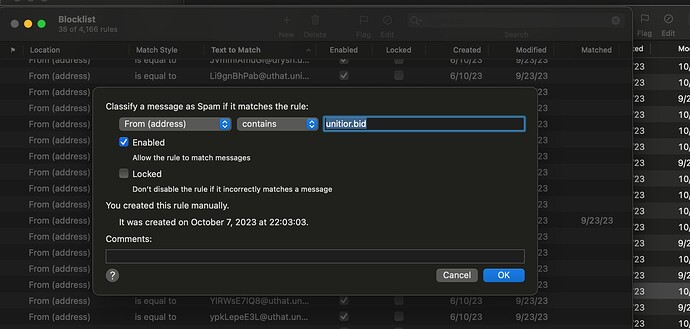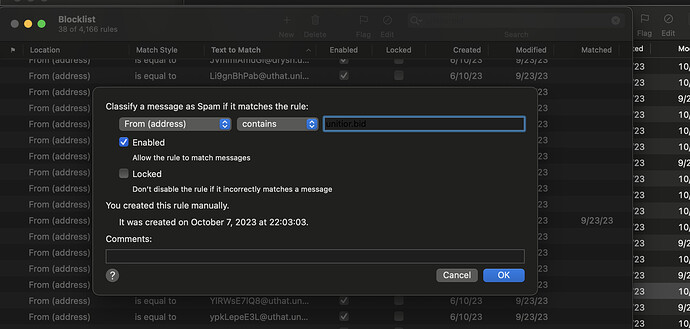I’m on Sonoma using Spam Sieve v3. When editing or creating a rule when in dark mode, text I enter in the pattern text box doesn’t display properly. Highlighting the text shows that it’s there. The display of any text entered in that box gets corrected after clicking in the Comments: box. I assume this happens in the Allow List rules as well but haven’t tried.
I didn’t see the point to including a shot of the panel with text entered but not highlighted since you can’t see the text.
Here’s the text I entered, highlighted:
Here’s the same text after clicking in the Comments: box.