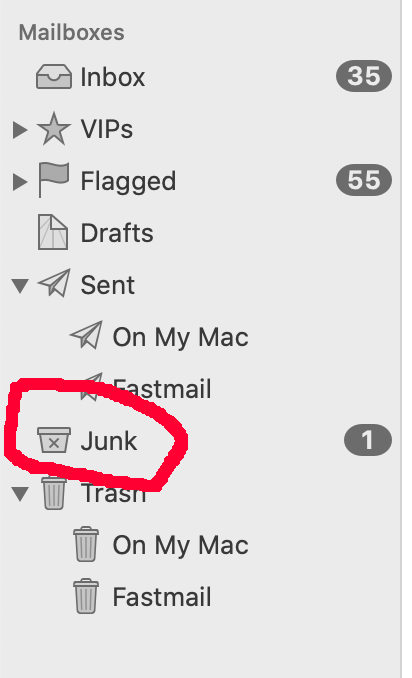How can I move Spamsieve junk to the Junk folder (On My Mac) that is used when I click on Erase Junk Mail? At present I have to move the junk messages from the Junk folder that Spamsieve uses to the On My Mac folder until I can get rid of it completely.
Please see this page.
I know how to choose which folder to move to but I am unable to select the Junk folder (On My Mac). It is not visible in the dropdown list.
Do you see the mailbox in Mail’s mailbox list? There may not be an On My Mac Junk mailbox unless you have a POP account.
I do not see an “On My Mac” Junk mailbox in that screenshot. That said, Mail’s Erase Junk Mail command should be erasing messages in all the Junk mailboxes, although I’ve sometimes seen a bug where it doesn’t.
I described it incorrectly. I meant the Junk waste basket immediately above the Trash bins.
What do you currently have selected in the Junk pop-up menu in Mailbox Behaviors? What would you like to select there?
What do you mean by Mailbox Behaviours?
What I want to move my junk messages to that Junk waste basket. That is the only place that my version of Mail will remove messages from if I choose Erase Junk Mail. But since they only go there if I move them there that is an extra step which I would prefer not to have to take. I’m attaching the drop down window: 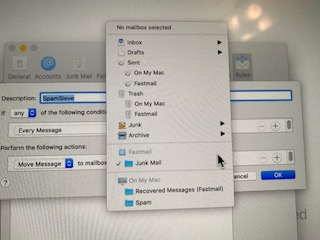
The Mail’s preferences ‣ Accounts ‣ Mailbox Behaviors tab lets you choose which mailbox is the special Junk Mailbox for each account.
You can choose whichever mailbox you want in the SpamSieve rule to make it move the spam messages to that location. In this case, it sounds like you want to move the messages to the Junk mailbox, which is, in fact, in your screenshot.
The Mail’s preferences ‣ Accounts ‣ Mailbox Behaviors tab lets you choose which mailbox is the special Junk Mailbox for each account.
The Mailbox preference dropdown has 2 options: 1) Junk mail under Fastmail 2) Junk under On My Mac
There is no option for the Junk basket that I want to use.
I just noticed that I had “selected” in the dropdown box the Junk Mail under Fastmail although at the top it says that “No mailbox selected.”
I changed it to Junk Mail under Fastmail. But that is not the basket. I will see what happens.
If you don’t want the Fastmail one, and you don’t want the On My Mac one, which one do you want?
I have said several times that I want the basket above the trash folder in the sidebar and which is not marked as being in On My Mac, and which is not available in the dropdown. Which one is that? I can’t see it in the drop down 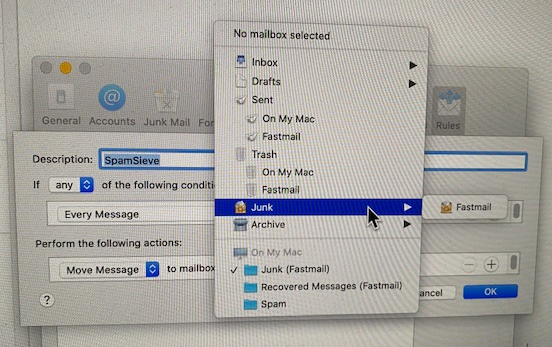
And why does it say “no mailbox selected” at the top of the drop drown?
It’s right there in your screenshot. Please see below.
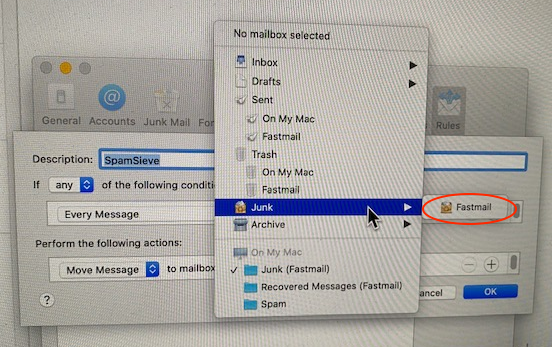
The previously selected mailbox probably no longer exists.
I’m not blind. I guess you forgot that I said I did NOT want to use the Fastmail junk mailbox. Are you saying I don’t have a choice? I just did a test (using the Fastmail Junk mailbox and marked an email as Junk and it got moved to the Trash mailbox. Still not where I want it to go.
I just realized that all along I was saying I marked messages as junk but in fact I most of the time I was training them as Spam. When I mark a message as Junk it disappears altogether.
Here is my recent test:
- I trained a message as Spam … it got moved to Trash On My Mac.
- I went to Trash and marked it as Junk and it disappeared altogether - not I wanted to happen.
The Junk (Fastmail) mailbox is listed at the top of the sidebar On My Mac. Is this part of the problem?
You said that you “want the basket above the trash folder in the sidebar.”
The way to get that one is to select Fastmail under the Junk submenu.
You only have one Junk mailbox, at present. If you want a different one, you would need to create it using the New Mailbox… command.
The rule controls where incoming spam messages go. To control where messages go when you train them as spam, you would need to use the Change Settings command.
You should be using the Train as Spam command, as the Junk command is only for Mail’s built-in junk mail filter.
I’m not sure what that refers to. I don’t see it in any of the screenshots that you posted.
I don’t think so.
Ok … I understand where I was going wrong but I still have a problem. I trained a message as spam and it moved it to my local Trash box (using the default option). I’ve changed it now so that it moves it to my local Junk box. I hope that is where messages that are automatically processed as Spam will go. If so you have solved my problem but it was a painful process of mis-communication.
Thanks
They will go to the mailbox that you select in the SpamSieve rule.
I think part of the confusion is that you keep referring to a Junk mailbox that’s local/On My Mac, but the screenshots that you posted don’t show that such a mailbox exists.