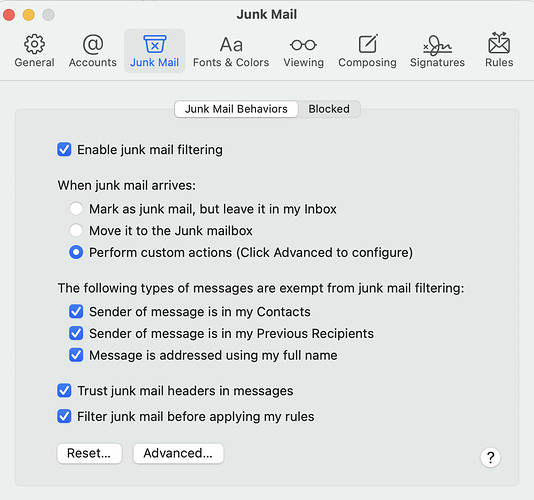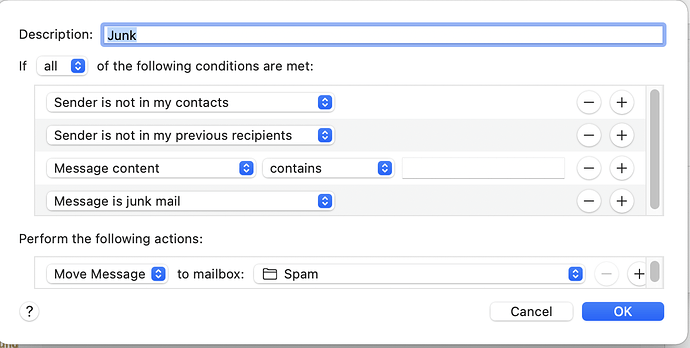Have “trained” couple hundred messages. When they come in I highlight and use “train as spam”. One by one the “disappear” just to return to my inbox almost immediately as junk. Followed instructions to “rebuild” data base, no improvement. Followed instructions to trash stuff from Library, now Spam sieve won’t even open. I cannot understand the tech answers, and I cannot find a way to get a refund.
You can open SpamSieve by double-clicking its icon in your Applications folder. Please use the Save Diagnostic Report command in the Help menu and send me the report file, as described here, and I can look into how you have things set up in Mail.
My rough guess is that you’re running into a bug between Mail and Gmail, which can be worked around by choosing SpamSieve - Change Settings in Mail and telling it that you want to use a Spam mailbox on the server. (There is also a fix for this built into the next version of SpamSieve, which is in public beta now.)
Or I can refund your order if you prefer.
As I mentioned, it will not open. I am going to have to re-install and then will contact you again.
NBH
Downloaded and installed third copy. Followed your instructions in this email. Am attaching screen shots of what I did, as well as the diagnostic report.
Thank you for your assistance.
SpamSieve Diagnostic Report.tbz (3.92 MB)
Your SpamSieve application filed is called SpamSieve 2.app. I recommend renaming it back to SpamSieve.app and deleting any secondary copies of the app that you may have.
In order to filter the incoming spam messages, you should have a SpamSieve rule, as shown in Step 3 here.
In your screenshots, Mail’s built-in junk filter is enabled, but you should uncheck Enable junk mail filtering as shown in Step 6.
I recommend that you move the Spam-catching strategy in the preferences back to the middle position.
As I said above, I recommend that you choose SpamSieve - Change Settings from Mail’s Message menu. The spam mailbox name should match what’s shown in Mail—probably Junk—and you should click No when it asks if you want to use a local spam mailbox.
Michael,
Your wonderfully understandable and clear directions allowed me to finally achieve “lift off”!!! THANK YOU THANK YOU!!!
When I clicked the last rule change, a lovely “Boink” came from my computer, and now I have nearly 300 mostly pornographic spam messages noted, moved, and deleted!!! I am in bliss!!! I have been trying everything for YEARS!!! (I believe someone with a hate on used my email address viciously), and SpamSieve did the job (despite my tech shortcomings).
Ecstatically yours,
Nila