I ran Spamsieve for many years with other mail apps, but Outlook 365 has baffled me. I’ve gone over the install instructions many times, have the scripts, rules, and mailboxes installed, but Spamsieve never works. In the log, all I ever see is that Spamsieve has been installed. The scripts option never appears when I select a message to make it as spam - nothing there but the Outlook options. Been using the app for years and can’t figure out what’;s wrong. Running Big Sur 11.3 on a Mac Air.
Do you see messages collecting in the InboxSpamSieve folder? If not, there is a problem with your rules.
Have you launched the Outlook Filter Mailboxes app, as described in Step 5. Do you see it running in your Dock?

Once you’ve followed the Step 1 to Show Script menu, the training commands should be in the script menu at the top-right of the screen:
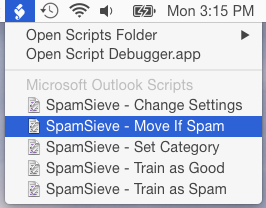
Do you see that menu when in Outlook?
Responses in all caps:
Rod Paul
The only thing that is odd is that the rule shows INBOX in all caps, while the Inbox folder that collects mail appears as “inbox.” In the rule dropdown menu, I can’t see any Inbox option that isn’t all caps.
Rod Paul
Please reply in the forum, because it looks like your edits were inside the quoted text and so didn’t get posted.