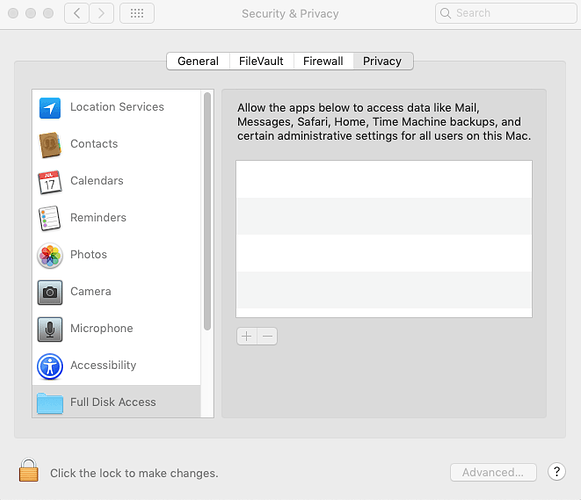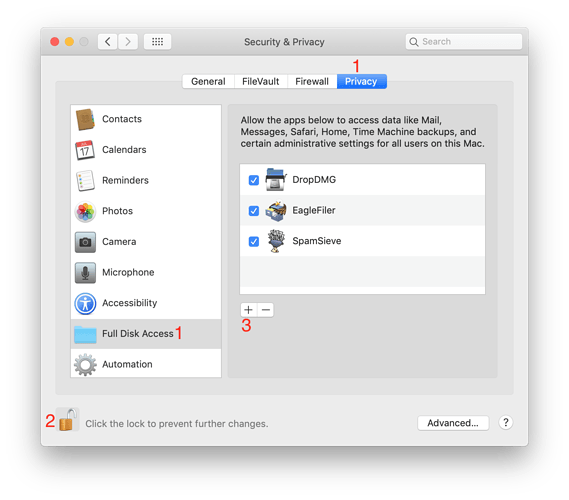I’ve been using SpamSieve on my Mac for years…and I am using Mojave too, but SpamSieve was already installed when I upgraded to Mojave.
I just purchased SpamSieve for my wife and attempted to install it on my her Mac (Mojave 10.14.6) for apple mail but I can’t get past the very first step in the installation regarding Full Disk Access. On that popup screen, the SpamSieve application is not shown and the add (+) button is greyed out.!
This is my first post on here, so I don’t know if the attached screen image below will work.