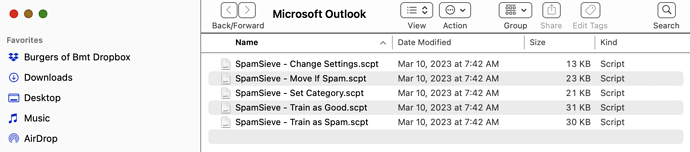Still have the Mac and have been using Spam Sieve with the Mail program but I had to switch to MS Outlook on the Mac. Can Spam Sieve be setup to do the same job with Outlook?
Yes, please see this page.
Michael - got it to where all emails go into Inbox, then I can either click each one, right click/Rules/Move Message from xxxx/ box comes up wants the SpamSieve folder I set up/Choose…and it moves it. Or I can Highlight multiple files and right click/Move and select SpamSieve folder. Do both ways work the same?
Also, I continue to see repeat pre-selected SpamSieve emails still showing up in inbox and I have to repeat the whole process over again…What am I doing wrong?
By the way…are you any relation to Dr. Jonathan Tsai, doctor at Baylor Scott and White in Temple?
Do you mean that you finished the setup (in which case the spam messages should be going to Junk Email, not to Inbox)? Or are you stuck on a certain step?
Neither of these sounds like what we recommend doing. If you are trying to train a message a spam, you should be using the SpamSieve - Train as Spam menu command:
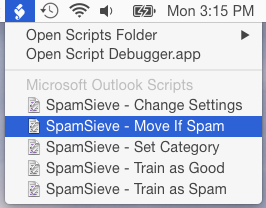
Not that I’m aware of.
To get the menu with the training commands:
In the Finder, choose Utilities from the Go menu and open the Script Editor application. Open its Settings window. Click on the General tab, and make sure that Show Script menu in menu bar is checked. (You may have to uncheck and then check the box before the icon shows up in the menu bar.)
Ok, got to see the check mark in Show Script menu, clicked it off, then clicked it back on. But in Outlook I can’t find those choices that used to be in Message select on top in old email.
If you are in Outlook and see the script menu but there are no Outlook-specific commands in it, you may need to choose Install Outlook Scripts from the SpamSieve menu.
Sorry, I did that the other day in #3 of instructions, after clicking Install Outlook settings box saying Outlook Scripts Installed, click ok and this shows up
But still scripts don’t show up in Outlook or Messages
What does it look like when you click on the script menu in Outlook?
That’s where the problem starts. At the end of #3 setting, I never see a Script menu in top right of screen in Outlook.
I’ve started over with Setting up Outlook several times, so far nothing is shown like those 5 options.
It would be above what’s shown in your screenshot, at the same level as the Apple menu, but on the right instead of the left.