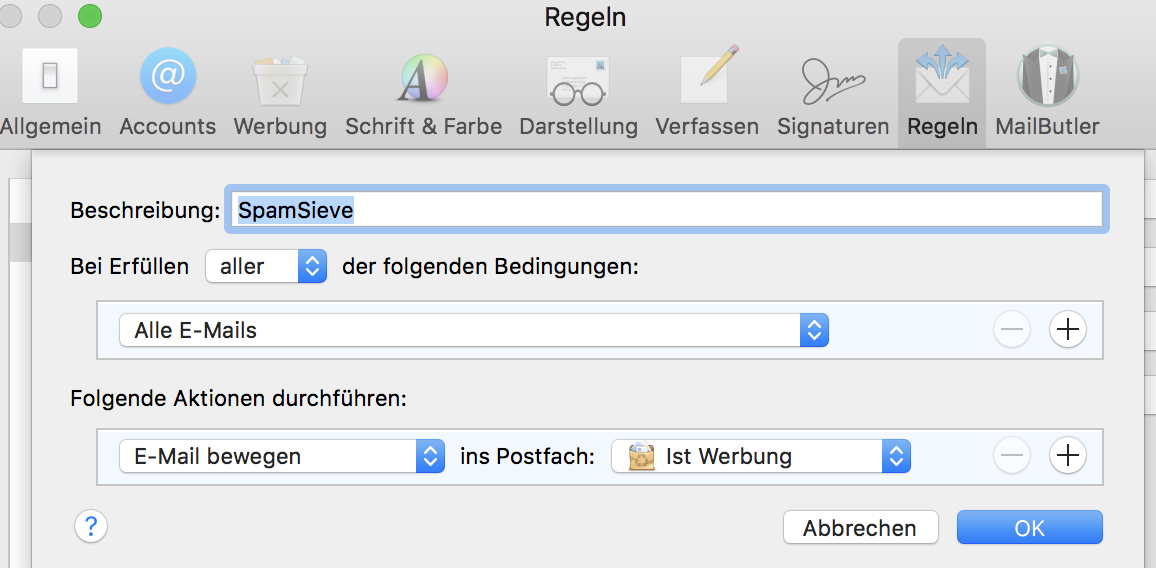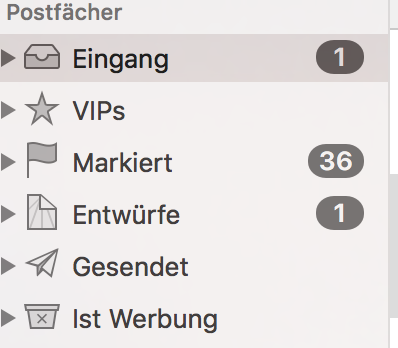Hi and hello,
I’m using SpamSieve since years, but since the drone setup and the need of filtering on iOS devices it isn’t working properly in the daily using.
After reading the manual many many times again I do not know at this time what kind of setting up is the best for my configuration. I’m using 2 iMacs, 1 MacBook Pro, 1 iPhone, 1 iPad in my office - and 1 iMac at an office in a foreign country.
At first: The drone setup seems that it is not a good solution for me, because I do not have a general computer. Sometimes I am away from my main office for weeks - and in this time SpamSieve isn’t working; due safety restrictions I have to shut of the main computer.
I’m using Apple Mail with 4 classic accounts and iCloud account and a Gmail account. I prefer that spam is stored (and deleted after one day automatically) on a central place (IMAP) on the server. When setting up Apple Mail there appears a central place for Spam in the upper menu called “Ist Werbung” (maybe “is Junk” in English) in German. In this box there are sub-boxes of all accounts. I want to use THIS box (Ist Werbung) with Spam Sieve. I Think this automatically generated box is an alias for each spam box on each server I use. I do not want to store spam in a local box!
What kind of setting do you recommend for this configuration? Is it possible with SpamSieve?
I try to set up Spam Sieve since 2 years correctly - but it doesn’t work correctly. Every time a local box appears with my setting, filtering on the iPhone/iPad doesn’t working.
Which kind of configuration do you recommend for me?
Many many thanks in advance!
Best regards
Ralph
PS: To explain the German Apple Mai I’ve attached 2 images