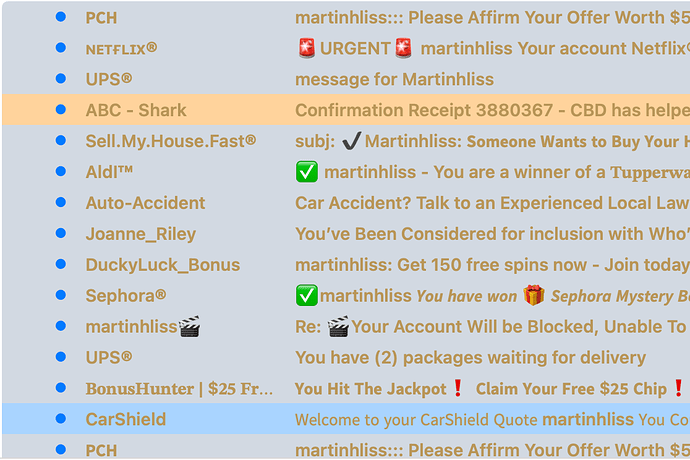I get less junk showing up by using Apple’s Junk Mail filtering plus a few Mail rules than with SpamSieve 3.0.3 so I won’t be using SpamSieve anymore unless some future update improves SpamSieve.
That’s strange. Are you using the Mushroom? Ever since I discovered the SpamSieve “mushroom” in my Mac’s toolbar, I’ve been using it to label numerous incoming emails as Spam and poof those senders’ emails never, ever appear again. Before then, I was getting tons.
What option in SpamSieve are you using?
I’ve never used the “mushroom”, but I have SpamSieve in my dock and right-clicking on it allows me to Train emails as Spam or Good. In my experience with SpamSieve I get spam from several senders over and over again. Are you using Apple Mail?
“What option in SpamSieve are you using?”. I don’t know what you’e asking.
I’m confused because you’ve posted several threads in the last few months that seem to indicate that SpamSieve is working well.
Did this suddenly change? Or do you no longer want the spam messages to go to Junk?
We discussed this before, and I explained how you could make the ones from repeat senders go to Trash instead, but you said that you didn’t want that.
You also previously wrote:
Mail rules are applied before SpamSieve, so it sounds like your rules are not set up correctly to match the messages in question. That is not a SpamSieve issue.
Everything I said before is still true including my statements that I don’t want any spam in my Trash folder.
The point is that with SpamSieve 2’s color rules it was “set it and forget it”, but with SpamSieve 3 it’s not. What I mean by that is that in SpamSieve 2 when I identified something in my inbox as being spam, the message and similar spam would show up in one of SpamSieve 2’s color folders where I could verify that it was in fact spam. Over time I trusted SpamSieve2’s filtering enough that I set the blue and other high-spam colors to automatically delete the spam that arrived there. In SpamSieve 3.0.3 not only do I get spam showing up in my Trash (where I don’t want it) but also I repeatedly get spam from the same senders and I don’t want either of those things to happen; I want to go back to the good old days of SpamSieve 2.
The Mail rules that I’m using now look for specific senders based on full or partial addresses, or specific messages based on full or partial message content, and, when found, the message is deleted. With them and with Apple’s Junk mail filtering activated I only see one or two a day in my Junk folder. I understand that when using mail rules there’s the possibility that I might delete good messages but I’ve tested and that doesn’t happen.
On a different subject, I think it would be helpful if you would modify all your help pages so that they state the SpamSieve version(s) to which they apply.
SpamSieve 3 can still delete messages (instead of trashing them) via color rules, the same as before. The issue is that this feature is no longer possible when using macOS 14. Mail in Sonoma only allows access to move messages to the Trash (or to other mailboxes), not to delete them.
The standard behavior with SpamSieve 3 (as before) is not to move messages to Trash. If you don’t want any messages in Trash, just uncheck Move it to the Trash if the spam score is at least and SpamSieve will use Junk exclusively.
As I said, you can set SpamSieve to move these to the Trash. I would be interested to know why you don’t want to do that. You can set Mail to auto-empty the Trash, so the messages would be automatically deleted, as before. The only difference is that they would be temporarily visible in the Trash mailbox.
I believe all the help pages have been updated for SpamSieve 3, but if you find one that isn’t please let me know.
“SpamSieve 3 can still delete messages (instead of trashing them) via color rules, the same as before. The issue is that this feature is no longer possible when using macOS 14.”
I understand that you can’t do anything about the new features that the Apple developers in their wisdom added, but that’s one of the things I don’t like about SpamSieve 3.
“If you don’t want any messages in Trash, just uncheck Move it to the Trash if the spam score is at least and SpamSieve will use Junk exclusively.”
I’m currently not using SpamSieve but when I look at SpamSieve’s settings the item is not checked.
“As I said, you can set SpamSieve to move these to the Trash. I would be interested to know why you don’t want to do that. You can set Mail to auto-empty the Trash, so the messages would be automatically deleted, as before. The only difference is that they would be temporarily visible in the Trash mailbox.”
I don’t do it because some of them would be embarrassing if seen by others, and because of my job (actually my vocation) it’s my practice to not delete trash until it’s at least a year old. Also since the embarrassing stuff would be interspersed with normal trash and in a year I’d probably get over a hundred of them, finding and deleting them would be a pain.
“I believe all the help pages have been updated for SpamSieve 3, but if you find one that isn’t please let me know.”
How would I know?
To be clear, when I said that currently I’m not using SpamSieve, I’d still prefer to use it instead of what I’m doing now if it some of the “problems” I’ve talked about could be resolved.
My point is that it has nothing to do with SpamSieve 3. You said that you wanted to “go back to” SpamSieve 2. If you took the exact same setup that you liked then and upgrade it to SpamSieve 3, you would still have the feature that you want. But if you updated that setup to Sonoma and kept SpamSieve 2, you would not have the feature that you want (or any SpamSieve filtering in Apple Mail at all). So in every situation version 3 is equal or better…
If that setting is turned off and messages are still going to the Trash, that’s either not related to SpamSieve or it’s because the Junk mailbox is not properly configured.
Would it help if SpamSieve had an option to move the worst spams to a separate mailbox other than the Trash?
I assumed your suggestion was because you saw a page that you thought was out-of-date. If you were just wondering whether some were out-of-date, I can clarify that our intent is that all the help pages for all the products refer to the current shipping version. The documentation for older versions is available in the Help menu of the older version itself and in the blog.
What are the other problems besides messages going to Junk/Trash instead of disappearing completely?
Unfortunately I “upgraded” to Sonoma and now I’m stuck with it.
“Would it help if SpamSieve had an option to move the worst spams to a separate mailbox other than the Trash?”
Yes, particularly if that mailbox could be the Junk mailbox.
I now understand that all documentation is up to date.
I may well have something wrong in my setup, but SpamSieve 3 doesn’t seem to learn from my marking something as Spam.
I don’t understand. The standard behavior is already to move them to the Junk mailbox, but you weren’t happy with that. I thought you wanted them separated from the other spams?
What makes you say that? You said that it was catching 99.9% of the spam.
Wow,I found this email trail confusing. I’ve been involved with software since 1970, so many operating systems etc. I will say unequivocally that spam sieve 3 is the best spam filter I ever came across. Better than corporate filters, better than anything from Microsoft- I love the remote training feature from the iPhone etc.
I’m sure I could find something to complain about but since nothing is perfect, I just appreciate this tool.
It just works well.
Jonathanm that’s the way I used to feel about SpamSieve 2.
Are you using SpamSieve under Sonoma? If so can you tell me how you have SpamSieve set up?
Michael, as Jonathanm said, this has been a confusing thread. I apologize for that especially to you Michael for all the work you’ve been put through.
What I did yesterday was to turn off Apple Mail’s junk mail filtering and my multiple rules, carefully go through my SpamSieve setup following the instructions in this SpamSieve manual. The only difference I found was that I had “Enable blocked mail filtering” selected, so I unselected it.
The result is that in the last 24 hours I’ve gotten these 22 junk emails.
Note that there are two each from PCH and UPS. What can I do so that that doesn’t happen?
This looks to me like SpamSieve is working properly, in that it separated out the spam messages to the Junk mailbox, which is where you said that you wanted them to go. There is no way with SpamSieve (if using Apple Mail on Sonoma) to make the messages bypass the Junk/Trash mailbox and immediately disappear entirely, although you can create Apple Mail rules to delete them if you want.
Thank you.
I understand that you can’t do anything about the new features that the Apple developers in their wisdom added, but that’s one of the things I don’t like about SpamSieve 3.
What, specifically, do you not like?