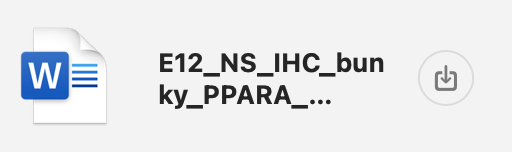Hi @Michael_Tsai
I imported my University email mailbox, and I believe I did it directly into the folder within Files/Apple Mail using F1. I can see every email, and in the text of an email, I can see the attached files. When I click on an attachment, it opens the Mail window. However, it prompts me to download the attachment again. I wonder if it only downloads based on the cached files I have on my computer. This account has already been deactivated, but I still keep it in Apple Mail. I am concerned that if I remove this account from my computer, I might lose access to the attachments.
What would have been the proper way to import it?
Thanks.
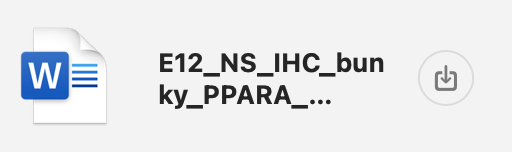
EagleFiler will tell you when importing if it didn’t get a complete copy of the message (including attachments). There is no way to download them later because EagleFiler’s copy of a message is disconnected from your mail server.
If you open an EagleFiler message in Mail, and there is a link to download the attachment, and it works, that means it must be downloading from a Web site. It’s not downloading something that was actually part of the message. So it sounds like (1) the way you imported was fine, and (2) since the attachment is not part of the message, you are responsible for storing a copy of it if you want to ensure ongoing access.
1 Like
@Michael_Tsai Thanks for the quick reply on the issue. I am afraid I got confused in the second point. Before importing the mailbox, I went from Apple Mail and made sure I downloaded all the attachments within the emails, then only after that I imported. So I had assumed that the attachments would also be archived. My confusion now is if EagleFiler archived only the email and when I try to open the attachment it opens the cached file, or it is just a U/X matter and the attachment is also contained in the EagleFile archived message.
This would interfere how I archive my emails in the future, as it is also important to me to keep access to the attachments.
Thank you!
If the attachments were downloaded in Mail, they should also be archived into EagleFiler. But this is only true if the attachments were originally sent as part of the message. That’s how most e-mails work, but sometimes people use Mail Drop or Dropbox or some other service that stores the attachment on a server and only puts a link to it in the e-mail. It sounded to me like you were dealing with one of these out-of-band attachments here, but I’m not 100% sure. If you’d like to share the raw source of one these messages via PM I could give you a more definitive answer.
1 Like