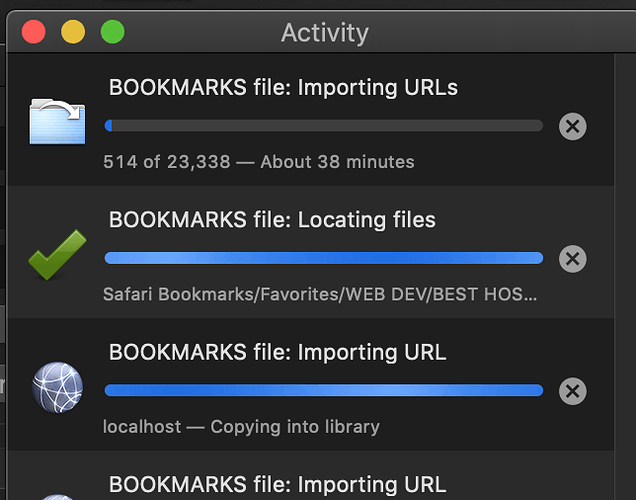Hi,
I m testing EagleFiler and when importing a Safari bookmarks file (3Mb) it takes hours.
Is this normal ?
MacOS Mojave 10.14.6
EagleFiler 1.8.13 or 1.8.8
Is there any script to export a folder that contains urls and other folders with urls, to a html bookmark file ?
Any help will be appreciated.
Thanks
How many bookmarks are in the file? If there are a lot, and you have the preferences set for EagleFiler to download each entire Web page, that could take a while. If you set it to only save bookmark files, that will be faster.
Currently, not, however:
- There is a script to export the selected records and their links as a text file.
- You could use the Copy Source URL command and then paste into Safari’s bookmarks window. Once there, you can use it to export the bookmarks as HTML.
- You can drag and drop bookmark files/folders into Safari’s bookmarks window.
Hi Michael Tsai,
Are you talking about “Webpage format” in settings?
But this is supposed to be to import a page correct ?
The default is set as a web archive.
I want to see if I can use EagleFiler also as a url bookmark manager.
Thanks
Yes. The default is Web archive, but you could set it to Bookmark if you just want to save the link and not the page content.
Is it normal this CPU usage?
That CPU use is normal because it looks like EagleFiler is currently importing multiple URLs simultaneously and also verifying the files that are already in your library.