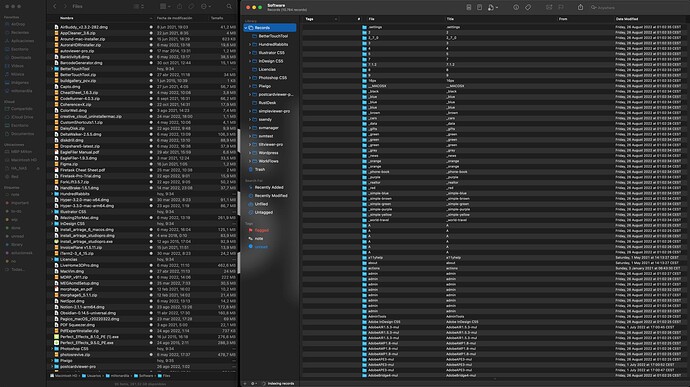Hello everyone, I hope someone can help me.
I have created a library with Software that I have purchased, with Apps installers in DMG or others in ZIP format. The directory from finder, shows 50 files (example), but from EF shows thousands of files, all that these files contain internally.
Best regards and thanks.
I do this, too, with my software downloads. 
EagleFiler does not expand or show the contents of ZIP archives or disk images. Are you sure that you are looking at the folder in EagleFiler and not the special Records source, which shows all the files inside all the folders?
Hi, Michael.
Sorry for leaving this topic open and no response from me. I didn’t use the Software library again, until now the year started and I wanted to organize files.
I remembered I had this thread pending and I want to attach a screenshot for you to see what I mean.
On the left side you have finder with the files inside the EF library. On the right side you see the library inside EF. Under “Records” you only see the directories, but inside “Records” you do not see the installation files themselves, but all their contents.
Should I create a directory for each software installer?
I hope I understand. Best regards and thanks.
The Records source shows every file/folder at every level of the library. If you only want to view the records at the top level, you can use Unfiled.
But I don’t think you are seeing the contents of the .zip and .dmg files. These are probably items that were already expanded. You can click on a record inside of Records and choose Go ‣ Enclosing Record to see where it’s stored.
1 Like
You are absolutely right, it is as you say.
However the idea of creating a folder for each installer will make my sidebar easier to search.
Thanks for your explanation, I understood why Records had so many files.
Best regards.