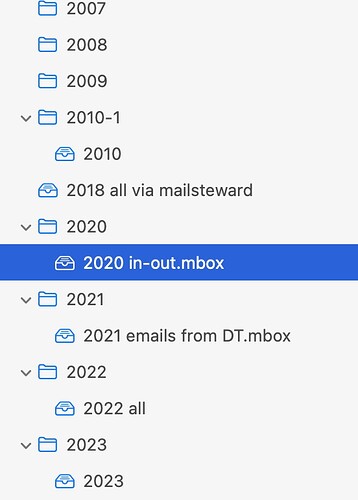I am using Eaglefiler to archive emails using the mbox format. When I look in the left-hand panel, the structure seems wrong. I have folders with emails in them (the emails are listed in the right-hand panel) and then underneath the folders what look like filing trays with the extension .mbox with emails in them, which are also listed in the right-hand panel.
That’s a terrible explanation! I am attaching a screengrab.
The lists of emails in the main panel on the right-hand-side are not the same for the folders and their subsidiary filing trays. I don’t understand why. I don’t think I understand the difference between folders and trays, or how the emails got into the different locations.
Should there not be emails in the folders?
Should the emails in a folder be moved to a .mbox file? — for example should the folder “2022” be exported as a new .mbox file and then be copied into a ‘filing tray’ labeled “2022” and then be merged with the existing filing tray named “2022 all”?