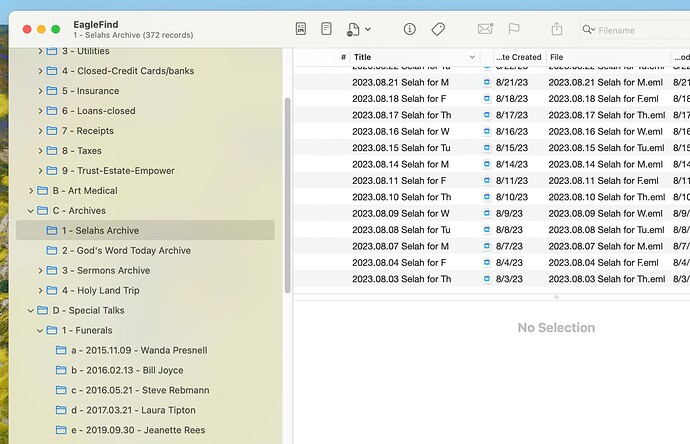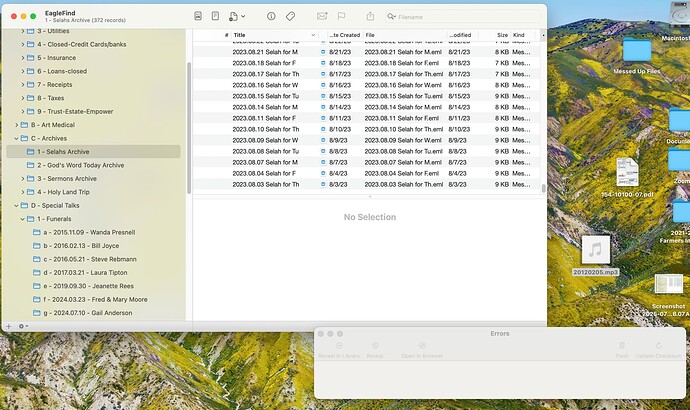I’ve been unable to determine what’s wrong. I’ll paste 3 screen shots that I hope will help explain what’s happening. I’m trying to drag and drop a folder outside of EagleFiler into a folder within EF. Sometimes the operation just won’t allow the folder or the files to be dropped and I don’t know why.
Here are the 3 screenshots
The above is the first setup in dropping the files. The highlighted folder is waiting to have the file (20120205.mp3) dropped into that highlighted folder.
The second is the folder activated and the list showing of existing files in the folder. And then I drop the file into the highlighted folder
The third shot shows the result of dropping the files. The empty error window appears, and the file disappears (It actually goes back on to the desktop).
I have been unable to determine the problem. I’ve tried creating another folder within EF and end up with the same thing happening.
HELP!