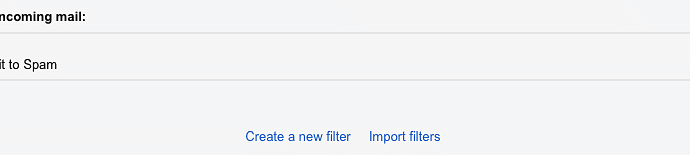SpamSieve seems to be working well, except that a number of messages end up in the (Apple) “Junk” folder for one of my accounts, rather than in the SpamSieve Spam folder. I have recently re-configured SpamSieve after using it for many years; at some point it seems the Apple Junk Mail settings were turned back on, so I went through the instructions for Mail.app again. “Enable junk mail filtering” in the Junk Mail tab is unchecked. The only difference is my SpamSieve rule is configured as “any of the following conditions” and includes the accounts for which I want it to be active. The offending account is included. Any ideas what could be going on here?
Please see the Why does the “Junk” mailbox appear in Apple Mail? page.
I’m still getting junk in the Junk folders.
That’s normal. Did you see the linked section about configuring the junk filter on your server?
That didn’t work; there are still messages coming in to the Junk folder.
Also, after I set up the suggested rule in Gmail, any message I send goes to my In box.
I’ve not heard other reports of those problems when following the Gmail instructions. Do you have any other filters in Gmail? Could you post a screenshot of the one that you created to prevent messages from going to the Spam mailbox?
Yeah I had to delete the rule; sent messages weren’t going to my Sent Messages, either.
That looks fine to me, so I can’t imagine why it would be causing the problems that you mentioned. Are you sure there were no other changes to your account (or to another device the accesses it) around the same time? If there were not, this sounds like a bug to report to Gmail.
Another way to prevent messages from going to the Gmail Spam mailbox is to use the Apple Mail - Server Junk Mailbox script to move the messages out of it.
Thanks.