I have hidden the icon in the past, but I just now (9/13/2013) installed the latest update and these instructions do not seem to work. When I open Contests in the package, I see no list of files. What’s up? I would like to get the icon off the dock.
The instructions do work. The package contents should look like this:
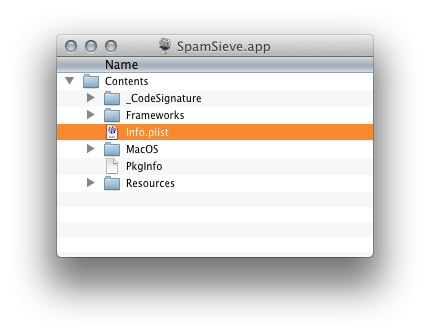
Another way to hide the Dock icon is to enter this command in Terminal:
/usr/libexec/PlistBuddy /Applications/SpamSieve.app/Contents/Info.plist -c "Set LSUIElement 1"
Aha. What I recalled as a long list, which I didn’t see when I look at Package Contents, was in fact simply the contents of that file. I recalled having to scan a lot of lines to pick out the item whose value requires changing, and that was WITHIN that file, not picking that file from among others.
Apologies. Things now fixed. Thanks for very quick response.
This terminal command is not working for me. Upon running it, I get the following error message:
File Doesn’t Exist, Will Create: /Applications/SpamSieve.app/Contents/Info.plist
Set: Entry, “LSUIElement”, Does Not Exist
Thinking a new file had been created, I then tried entering the same code, but I get the same error message each time.
Any suggestions?
It looks like the problem is that SpamSieve is not installed in your Applications folder.
Thanks. SpamSueve is installed in my Applications folder, but because I have hundreds of applications, they’re organized into sub-folders. I’ll adjust the command accordingly.
I tried adding the sub-folder to the command, but that didn’t work. So I moved SpamSieve to the top level of the Applications folder, but I’m still getting an error:
-bash: /usr/libexec/PlistBuddy /Applications/SpamSieve.app/Contents/Info.plist: Not a directory
UPDATE: Never mind. It’s working now. ![]()
Well, it seems I can’t win for losing. Although the Terminal command seems to be working (no error messages), SpamSieve continues to show in the dock. :-/
Any further suggestions?
Please download a fresh copy of SpamSieve and put it in the top-level Applications folder. Then copy and paste these two commands into Terminal.
Thanks!