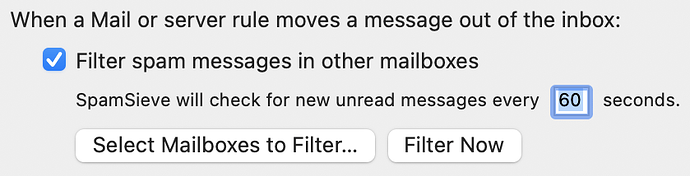Hi! any idea why the color of the icon is some time in brown?
Thanks!

The SpamSieve menu bar icon changes color while an operation initiated by the menu or a hotkey is in progress (blue when filtering messages, green when training as good, and brown when training as spam). This can also happen before the operation actually starts, if it’s waiting for activity from Apple Mail’s Filter spam messages in other mailboxes or filtering for Outlook 365 to finish.
Thank you Michael. It seems like it is filtering not in real time but occasionally or at some frequency. Is it possible?
When using the Mail extension, inbox messages are filtered right away. Filter spam messages in other mailboxes uses a frequency that’s once per minute by default, but you can set it to be faster:
Ok, thanks for telling this detail.
Thanks!