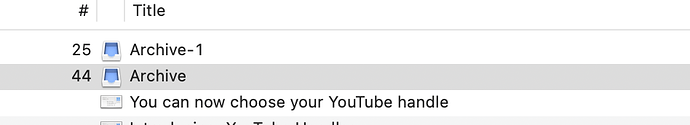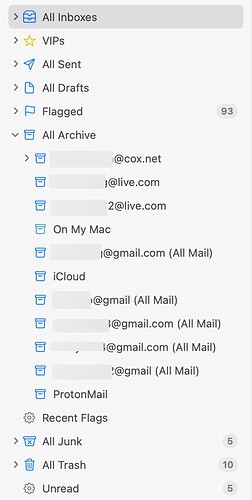I am beginning to use EagleFiler to store my email archives as DEVONThink3 is becoming a bit troublesome in certain respects regarding email. I use Apple Mail. Following some directions both from the Manual and from this Forum I clicked on an individual mailbox in the All Archive mailbox in Apple Mail. I then clicked on the top message in the messages list and pressed CMD-A to select all of the messages. Next I used the F1 function and the messages were sent to EagleFiler. My issue at this point is that the messages are grouped into something called Archive, Archive-1 and so forth. I was expecting the “record” in EagleFiler to have the name of the mailbox. Am I doing something wrong or is there a setting that I need to change? A screenshot is attached.
Update: I can manually rename the Archives to the name of the mailbox but I did not think that was necessary.
Which name were you expecting? The name in EagleFiler comes from the name of the mailbox where Mail was storing the messages. This should generally match what you see in Mail’s interface, though in some cases there are differences. For example, a smart mailbox does not actually store any messages so EagleFiler will use the name of the mailbox that actually holds the messages. Likewise, the Sent mailbox in Mail may actually map to a different name on the disk/server, such as Sent Messages, so that’s what you would see in EagleFiler.
My Apple Mail has an Archive section in which each mailbox has an individual archive mailbox. I was expecting that EagleFiler would pickup the name of the archive mailbox such as xxxxxxxx@gmail.com.
By the way, if I don’t show the All Mail label for my Gmail accounts then the Archive mailbox disappears from Apple Mail.
Also I clicked on the name of the individual archive mailbox and then did a CMD-A on the list of messages and then did the F1 for import. I did not try to do the F1 after clicking only the archive mailbox.
In this case, Mail is displaying the mailboxes using the account’s name, but the mailbox name on disk and as reported to other apps is Archive, so that’s what EagleFiler uses. Perhaps in the future EagleFiler will be able to tell you which account the archive came from. Currently, you could add the name yourself by using Capture with options and entering a custom title or choosing an account-specific folder as the destination.
That is the expected behavior.
It should produce the same results whether you capture the mailbox itself vs. all the messages in it.
I will try the Capture with options. Thank you very much for your assistance.
3 posts were split to a new topic: Duplicate Messages When Importing From Gmail in Apple Mail