can I simply drag and drop the V8 (or V#) folder into EF and let EF sort out the user accounts, mailbox hierarchy, etc ?
thank you
can I simply drag and drop the V8 (or V#) folder into EF and let EF sort out the user accounts, mailbox hierarchy, etc ?
thank you
Yes, you can do that if you want EagleFiler to import all the mail. Other options are explained here.
thank you for your patience and all the replies !
Thank you for the link. I had read it before asking you the question.
1- to import mail, may I drag and drop the /~/Library/Mail folder instead of the V# folder or would that complicate a restore. My point is that the V# may change with upgrades and its simpler for me to just drag Mail. It’s also confusing, because I have V7 (not V8) but there is also a V2 and V6: what do they contain ?
2- because of the reservations you express in the link (“Mail should not be in the process of downloading messages from the server or moving them between mailboxes)”, I hesitate to use scripts and am thinking of simply drag and drop Mail or V# perhaps once a week. I assume based on your manual that it is OK because EF will not copy duplicates. Is that correct ?
thanks very much
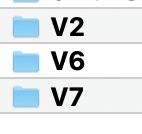
Yes, you could do that, as well.
Sometimes they contain old data (from a previous version of Mail), which has already been migrated to the current V#. Other times, they contain active mailboxes, which Mail never moved to the new folder. So unless you can determine which it is, I would back them up, too.
The reservations are not related to using scripts. In general, you don’t want to import from any app that is in the process of moving its files around.
That would make sense if you are trying to make lots of independent full backups, i.e. making copies of the data in Mail.
The other way to do it (which I do) is to archive older messages by moving them out of Mail. That is easier to do using the capture key because each time you are adding to what’s already archived, not starting a new archive.
It’s OK (i.e. safe), but you will get duplicates. As described here, EagleFiler skips duplicate files and duplicate messages within the same mailbox. But if you import a mailbox, then add messages to it, and then import it again, that will be seen as two differing mailbox files (so not duplicates). This is not an issue when using the archiving approach because you would delete the messages from Mail after archiving, and then they would not be imported again.