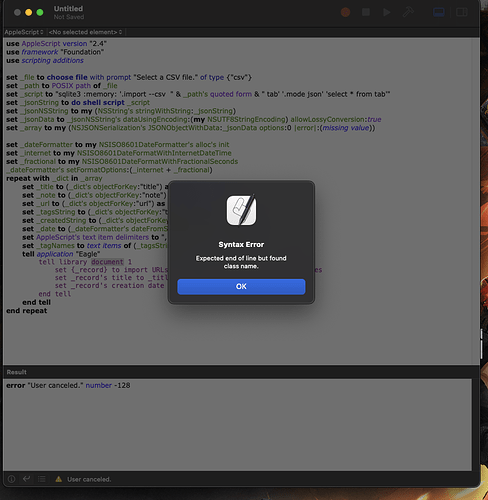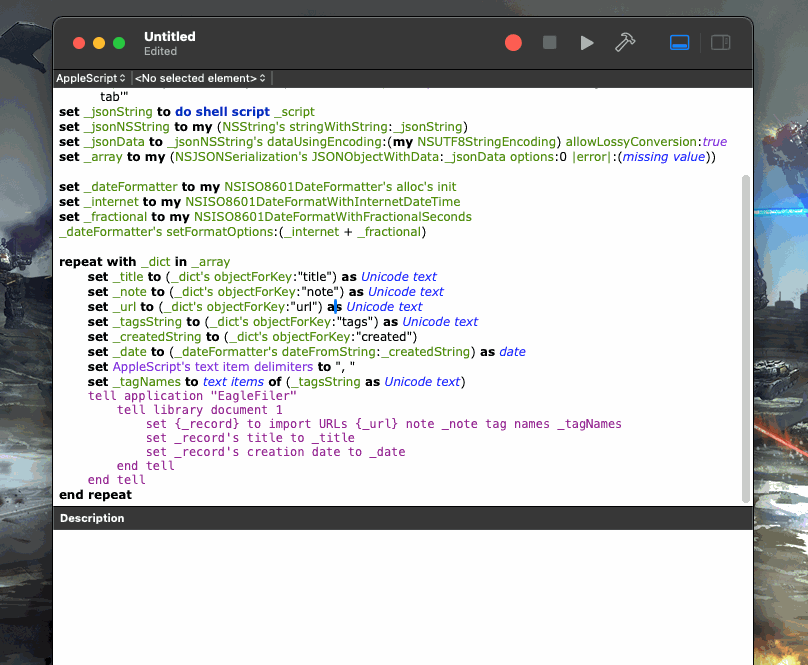Sorry to necro, but is your offer still open Michael? I love Eagle and am migrating all my data from Raindrop.io on over, I exported it as a CSV file.
Format’s as follows:
id,title,note,excerpt,url,folder,tags,created,cover,highlights
686510518,r/godot - I'm very proud of myself for figuring out Godot's drag-and-drop system for control modes,Godot drag and drop example,367 votes and 31 comments so far on Reddit,https://www.reddit.com/r/godot/comments/1865mez/im_very_proud_of_myself_for_figuring_out_godots/,Unsorted,"drag and drop, drag n drop",2023-11-29T21:27:19.767Z,https://external-preview.redd.it/NmgzZms0dGRkNTNjMX2v3fS_iqJPKI7kX4YMm4NbISkuML9F05xngVhwNp2v.png?format=pjpg&auto=webp&s=0dbf1d29460be56b7cfb9a11e2a205d301ad006c,
684191870,"GitHub - aikoncwd/Godot-FOV-algorithms-roguelike: Some FOV algorithms for roguelikes, in Godot 3.x",Raycasting field of vision FOV MRPAS MINGO occlusion for tilemaps,"Some FOV algorithms for roguelikes, in Godot 3.x. Contribute to aikoncwd/Godot-FOV-algorithms-roguelike development by creating an account on GitHub.",https://github.com/aikoncwd/Godot-FOV-algorithms-roguelike/tree/main,Unsorted,"FOV, dungeon, roguelike",2023-11-25T15:49:00.304Z,https://opengraph.githubassets.com/fbdbdb23cc5253b4d1051ec452bfdb53741b6b73cdd99dd4abb3f33def3d1473/aikoncwd/Godot-FOV-algorithms-roguelike,
664368830,Game Dev Tools & Resources,Game Resources,Graphics & Design Tools Game UI database - A resource for UI design patterns in games. Coolors - Quick color scheme generator. Corel Vector - A vector graphic design tool. Figma - Collaborative design tool. GIMP - A free alternative to Photoshop. Krita - Digital painting tool. Paint.Net - Anothe...,https://docs.google.com/document/d/13qIeomN5IpGpzm5NxLVJvFdujBMGGjcIMCP4b4I7nII/edit?pli=1,Unsorted,,2023-10-20T14:44:20.346Z,https://lh7-us.googleusercontent.com/docs/AHkbwyI0dWjml5NMYSoDESUtLk_3sM1KdEvH44HVN7hOKjEAWxzfq7RyM5D3N6cI36H4l_bfAUAMLL2sCZBxcQB2MSTzhRKvOen-cir6M8KpUOgo=w1200-h630-p,