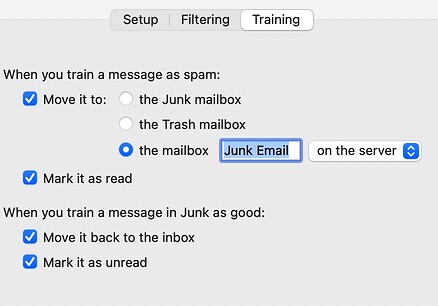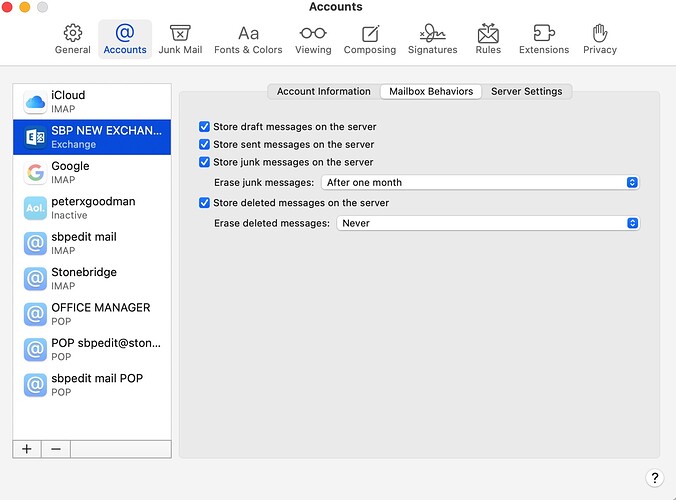I am also getting this message when Mail is hanging. An example (quotes are the subject line)
The message “Action Required:
Please review & complete
Ref#03332 Recieved Notice for
[mail addess redacted] on 11/17/2003” could not be moved
to the mailbox “SBP NEW
EXCHANGE”
Invalid base64 string for MIME content.
This is happening with a delay, that is, after Mail has downloaded messages are analyzed and then this error pops up. Because there’s a delay, I’m wondering if SpamSieve is involved here.
Another message on this subject on Oct 26 in this forum had the developer concluding that SpamSieve was not at fault. But I’m not so sure, as this only began happening after the upgrade to Sonoma and to SpamSieve 3.
I wouldn’t be surprised if it’s an Apple Mail or Exchange server issue, but hoping to know for sure.
Or, can anyone suggest a fix? What is causing this error?
The error seems to be triggered by moving a message to the SBP NEW EXCHANGE mailbox. SpamSieve only moves messages to Junk and Trash. And, because SpamSieve uses AppleScript to move messages, any errors would be reported back to the script rather than displayed to the user. So I don’t think this is related to SpamSieve.
Do you have a Mail rule that moves messages to the SBP NEW EXCHANGE mailbox?
It sounds like the error is saying that the message data itself is invalid. This could be because it was sent that way or because the mail server didn’t store or send the correct data. If you can save this particular message in Raw Message Source format, I could look at the content and see whether that provides any clues. Or you could try moving or deleting the message via Webmail.
Thanks for sending the diagnostic report. I now see that SBP NEW EXCHANGE is probably the name of the account, not the name of the mailbox (despite the wording in the Mail error message), so it’s no longer clear which mailbox it’s referring to.
It looks like Mail is reporting lots of errors when SpamSieve asks it to read messages, and also timeout and unknown errors in general. It’s possible that this is due to a problem with the server.
It might help to go to Settings ‣ Apple Mail ‣ Filtering and set SpamSieve to check for new messages less often.
I also recommend unchecking the Junk Email mailbox in the Select Mailboxes to Filter… sheet.
Yes, SBP NEW EXCHANGE is the name of the email account, not a mailbox.
I’ve changed the settings you suggested. Junk Email was the only mailbox selected in the Select Mailboxes to Filter so I’ve turned that off.
On the Exchange server the junk mailbox is named JUNK but in Apple Mail it is named JUNK EMAIL. But the instructions in SpamSieve settings seem to account for this.
Thanks, Michael.
You should tell Mail that that account’s junk mailbox is named Junk Email, and then it will show up as Junk in Mail and you can select the Junk mailbox in SpamSieve.
Thanks. This Exchange account doesn’t seem to have the option to name a Junk email box under Mailbox Behaviors. (Only the SBP NEW EXCHANGE account is active.)
the only option that seems to apply is “For each Exchange account, make sure that Store junk messages on the server is checked.”
Ah, yes, Mail doesn’t let you choose the Junk mailbox for Exchange accounts. Does it show up with the special junk icon in Mail’s sidebar?
yes, the bucket with an x on it
OK, that should be fine. I still recommend selecting the Junk mailbox in SpamSieve’s Training settings.