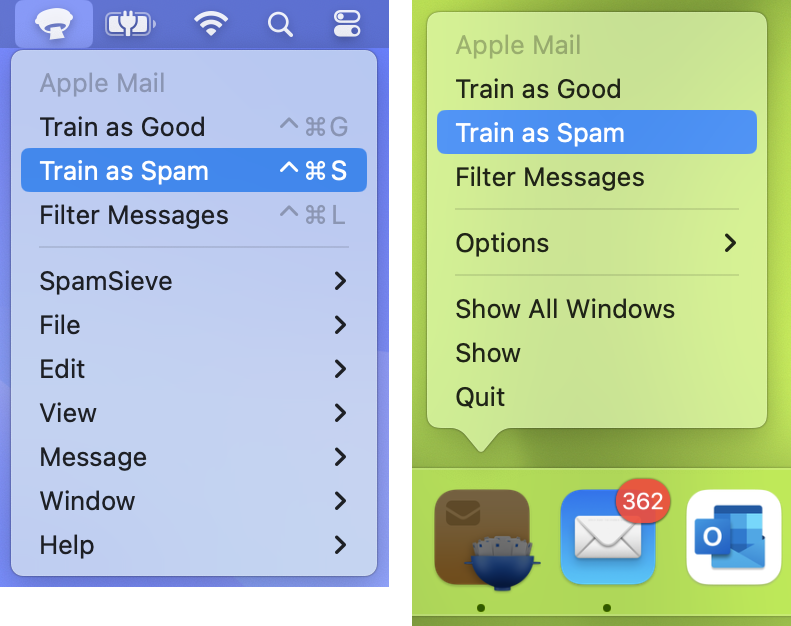SpamSieve 3.1 includes a change where training from the Message menu, either in the menu bar or in the menu bar icon, opens the help if there is nothing in a SpamSieve window to train. This is because previously people would get confused, thinking they were supposed to go to SpamSieve’s Message menu to train something in Apple Mail.
The menu training commands at the top of the menu bar icon (and in the Dock icon):
should still work the same way as before. These are available when you’re in Apple Mail or Microsoft Outlook.