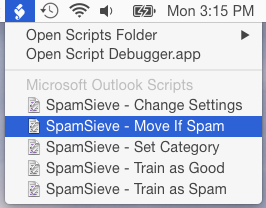How do I get it back and reinstall
Are you referring to the Monterey upgrade? Is the SpamSieve application file still in your Applications folder?
I upgraded to Catalina and now using Outlook 365. Before I was using Entourage 2008. SpamSieve app is still on my hard drive. Just not anywhere on Outlook/ I asked SpamSieve to put scripts in OUtlook but nothing.
Please see the Outlook setup instructions.
Forgive possible stupid question but either I messed up installing of just can’t find Script Menu.
- To train SpamSieve with spam messages, select one or more of them and then choose SpamSieve - Train as Spam from the Script menu.
After you complete Step 1:
In the Finder, choose Utilities from the Go menu and open the Script Editor (or AppleScript Editor) application. Open its Preferences window. Click on the General tab, and make sure that Show Script menu in menu bar is checked. (You may have to uncheck and then check the box before the icon shows up in the menu bar.)
it should be at the top-right of the screen near the clock: