SpamSieve v3.0.3
Apple Mail v16.0
MacOS 13.4
I’ve trained a message as good 10 times now. Always originates from same source with identical spelling each time. I’m missed two important messages.
I’ve trained a message as good 10 times now. Always originates from same source with identical spelling each time. I’m missed two important messages.
The most likely reason is that the messages are being moved to Junk by another spam filter, not SpamSieve. For more information, please see this page.
Thanks for the quick reply, Michael. The help docs recommended server and Apple mail junk filters be disabled. Spam filters on both platforms were already disabled, and have been so for quite some time, as below.
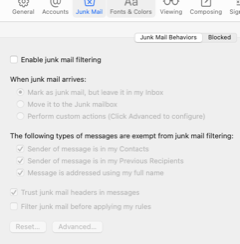
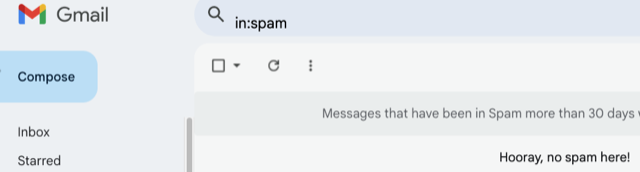
Did you check the Blocked mail filter in Apple Mail?
You can also see whether SpamSieve classified the message as spam by opening the Log window and looking for a Predicted: Spam entry for the message.
I disabled the block mail filter. There was nothing in the blocked list corresponding to the sender in question. Though there were two dozen phone numbers.
In the Spamsieve log, all the messages from that sender are listed as Trained as Good.
I’ll see how this works. Thanks again, Michael. -Barry Koblenz
It doesn’t sound like what you did would change anything, since the address wasn’t there.
Are you sure the server filter is off? The fact that the Spam mailbox in Gmail is empty only means that nothing is currently in the Junk mailbox (i.e. because you trained the messages as good), not that the filter isn’t active. To turn off the Gmail spam filter you would need to create a Gmail filter.
I would also suggest checking for Mail rules on your Mac or any rules/filters on any other computers that access this mail account.