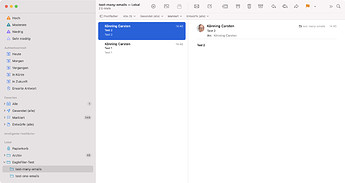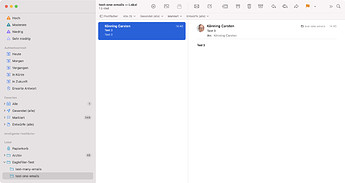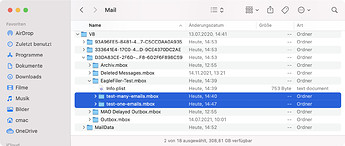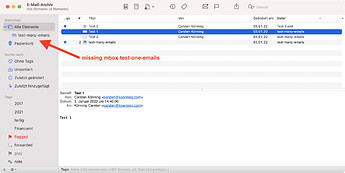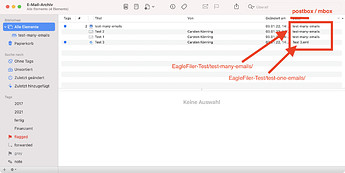Hello!
I use Apple Mail for my e-mails. I manually move read emails into previously created directories (mailboxes, Apple Mail, left sidebar).
With the help of EagleFiler I would like to archive a lot of emails.
When importing into EagleFiler, I noticed the following problem:
Provided the mbox contains more than one email the mbox (the directory) is taken over into EagleFiler. That is good. 
If the mbox contains only one email, the email will be imported under all elements but no mbox / directory will be created in the left sidebar of EagleFiler. This is unpleasant as the overview is lost if there are a lot of emails.
Is there a solution for this problem? Can EagleFiler be adapted for this purpose?
It would also be nice if EagleFiler could save the original mbox path in a searchable way. See image
.A video will follow shortly. Thank you very much.
Many greetings,
Carsten