SpamSieve installed in that folder but not iLock.
Me too!
I too have been having this problems since updating to Mojave. I followed all the instructions but every time I boot my iMac, SpamSieve tells me to make sure that the plugin is configured. It is! So, I click cancel and, as far as I can see, SpamSeive is working as it should - until I shut down - and then the Finder tells me that it can’t shut down because of SpamSieve! Annoying.
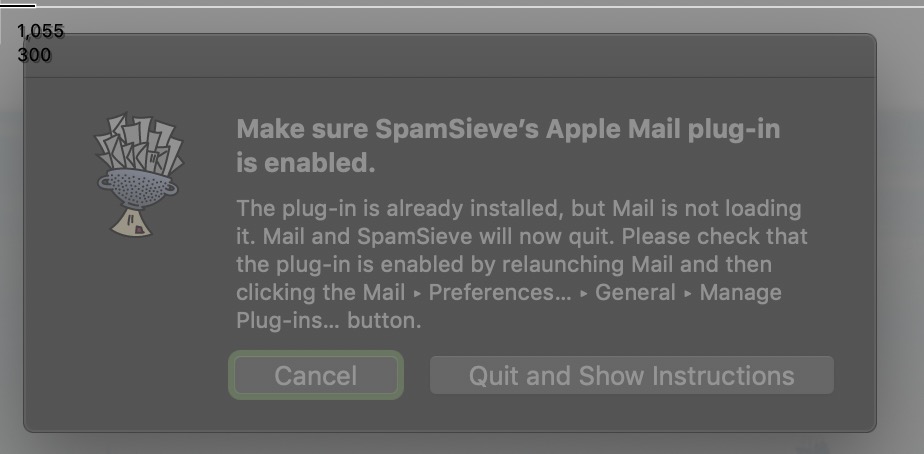
Are you getting the dialog saying that SpamSieve disabled the rules, or only the one shown in your screenshot that says to enable the plug-in? The next time this happens, please send in a diagnostic report so that I can see why SpamSieve thinks the plug-in is not enabled.
Do you see the SpamSieve commands in Mail’s Message menu?
I haven’t heard other reports of that happening. How long does it take if you try to quit SpamSieve yourself? This page describes how you can record what it’s doing so that we can see why it isn’t quitting.
Thanks for sending the report. The issue seems to be that you need to give SpamSieve Full Disk Access. (It looks like you had done this before, but somehow macOS forgot.)
I’m glad to hear that the problem quitting has not recurred.
I made some changes in the SpamSieve 2.9.34b1 public beta that should help with this. It seems to be caused by Mail taking a long time to launch.
Gonna give the beta a try
I’m gonna give the beta a try.
Issue no more
After installing the latest public beta 2.9.34b1 and launching Mail a number of times, I have not experienced any further instances of SpamSieve alternatively activating/deactivating its Mail rule.
Glad to hear it! Thanks for the follow-up.
Rule activation issue conditionally returns
When I was running SpamSieve public beta 2.9.34b1, I launched Apple Mail and had no problem with the rule activation/deactivation issue that I had experienced. With public beta 2.9.34b2, if I launch Apple Mail first, the issue occurs again. If I launch SpamSieve first then Apple Mail, the issue does not occur. In both cases, I had the third party app iLock enabled which requires me to enter a password before I can launch certain apps. It hasn’t taken any longer to enter the 7 character password under b2 than it did under b1.
Please click this link to enable some debug logging. Then, the next time the problem occurs, send in a diagnostic report.
Must have just been a hiccup
The issue with the public beta 2.9.34b2 has not repeated itself even with my launching Mail. SpamSieve loads as expected and there have been no further incidents with the activation/deactivation of SpamSieve’s rules. Must have just been an isolated glitch.
This should be improved in SpamSieve 2.9.34b3.
I made some more changes in the SpamSieve 2.9.35b1 public beta that should address a problem with SpamSieve erroneously disabling it Mail rule when its plug-in actually was loaded.