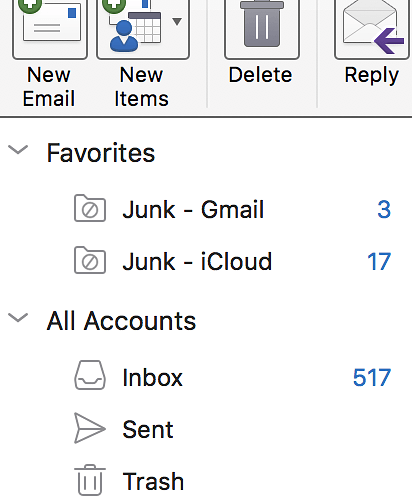My Microsoft Office software was updated automatically late yesterday evening. There were significant changes to the folder structure in MS Outlook. SpamSieve is still filtering email but when a message is declared to be “Junk”, it is not put in the Junk email folder any more. It simply seems to disappear. I cannot find those junk messages anywhere now. Has anyone else seen this problem? Any idea where the Junk email is being placed now and why it is no longer in the Junk mailbox in MS Outlook?
In Outlook 15.35 and earlier, each account had its own Junk folder, but Outlook displayed them all at the top level (like Apple Mail does) under a special “Junk E-mail” folder.
In Outlook 15.36, the unified “Junk E-mail” folder seems to be gone. Each account’s folder is displayed as “Junk” (even if it’s called “Spam” on the server), and it’s shown within the account itself. For a Gmail account, this might be inside the “[Gmail]” folder.
For example, here’s what it looked like on my Mac before:
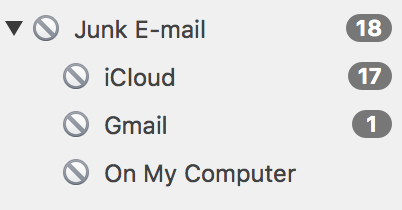
And here’s what it looks like now:
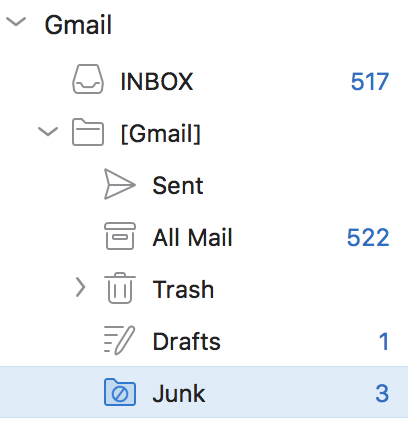
There is also a new feature where you can star a folder to mark it as a favorite, and all the favorites appear at the top of the window. So you could set it up like this:
Thank you
Thank you. This is exactly what I needed to know. I have 5 different email accounts and so the individual Junk folders were hidden. The “global” Junk folder appears but is completely empty. I am not certain why it is still present.