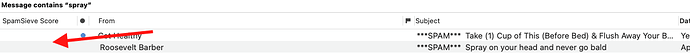Followed the instructions here for using SpamSieve with Mailmate but not sure what’s going on that the spam is getting through on one computer (Big Sur, M1) and iPhone (ios 14) but not the other (Mojave).
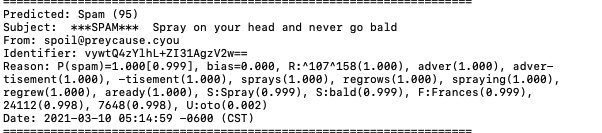
Which Mac is this log from? It seems to show that MailMate sent SpamSieve the message for analysis, and SpamSieve thought the message was spam, but MailMate did not record a spam score.
Did you follow the part of the instructions where it says that you need version r5782 of MailMate if you’re using an Apple Silicon Mac?
You could also enable the MailMate DebugSpamDetection logging to perhaps see why MailMate didn’t act on the results from SpamSieve.
log is from the M1 mac.
Yes, I’m now on version 5795 (Universal app) which Benny sent me the link directly.
Just now enabled ‘DebugSpamDetection’ logging
Where do I see the ‘debugspamdetection’ settkngs/ results?
According to this page, the logging goes to the file /tmp/mailmate_imap_subscriptions.log.
Forgive me but my skills are limited. Where do I locate this log?
In Finder, you can choose Go ‣ Go to Folder… and then enter /tmp to open the folder containing the log.
Not seeing anything regarding debugging/spamsieve.
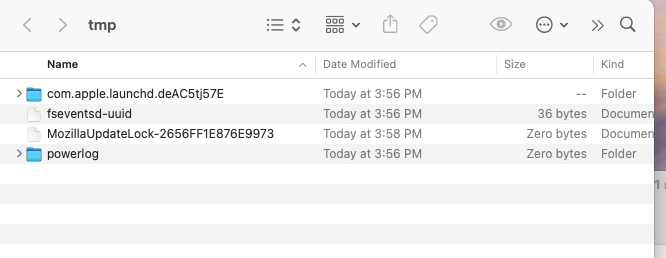
I don’t either. I would suggest that you ask Benny why the mailmate_imap_subscriptions.log might not be there, or if you should be looking in a different place.
I got some debugging but don’t want to share here for sensitivity reasons. Can I email this info to you?
Yes, I don’t recommend posting logs in the forum, and I delete them when people do that. Please send to spamsieve@c-command.com
Thanks for sending the log. It does not appear to show any spam-related errors. I think what we want to look at is:
- If you receive a new uncaught spam message, is it mentioned in the log?
- If the log says:
SpamSieve -> MailMate Message … is spamdoes that message show a SpamSieve Score in the message list in MailMate?