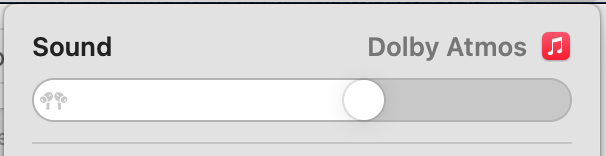I’d love it if the format of the current track could be shown in the menu bar icon.
I’m imagining an alternative icon that doesn’t show the AirPods Pro, but rather some symbols that represent the various audio formats: Stereo, Dolby Audio, Dolby Atmos, etc.
Basically, I’m looking for a way I can glance the current audio format to confirm Dolby Atmos, etc.
Thanks!
matt
Alternatively, please let me know how to query this information and I’ll try to DIY with a separate app. I tried AppleScript
set trackProperties to (properties of current track)
but that does not seem to show format of the current track.
Thanks for the suggestion. I’m not seeing that information in the Music app’s AppleScript properties. However, it does have a location property for accessing the audio file, so maybe there’s a way to read it directly.
it already shows in ToothFairy!
But as text, and not in the menu bar.
Sorry I should have mentioned that important fact.
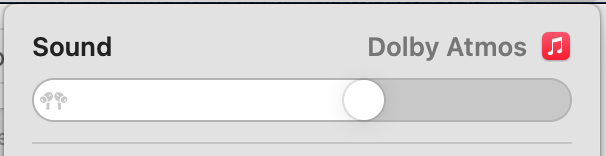
This looks like a screenshot of Control Center, not ToothFairy.
1 Like
Well, what do you know, I always thought that menu bar was part of ToothFairy!
How embarrassing. 
That’s how new I am to Sonoma, and AirPods, and ToothFairy. Of course in hindsight it is obvious that the AirPods controller menu is part of macOS.