I’m using SpamSieve with Outlook for Mac, (Microsoft 365). It is working except that an icon for Outlook - FIlter mailboxes is supposed to appear in the menu bar, but it keeps disappearing. So does the option in Outlook that lets you “Train as Spam, Train as Good” etc, which is one of the indispensable features of this software. I can’t see any way of restoring it. First time it happened I had to reinstall everything, then it started working again, but now it has spontaneously disappeared again. I have not made any changes. This is incredibly frustrating and if it’s not solved I will be seeking other solutions.
Outlook Filter Mailboxes is supposed to appear in the Dock, like this:

As discussed in the instructions, you can set it to open at login. Then it should always be there unless you quit it.
The training commands are in the macOS Script menu:
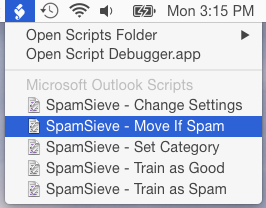
Is the problem that you didn’t see the menu or that you didn’t see the commands in it?
The Script menu can be enabled in the preferences for the Script Editor app. This is a system preference, not anything to do with SpamSieve, so reinstalling SpamSieve won’t affect this. If you find that macOS is forgetting the Show Script menu in menu bar preference, please let me know. There may be a file permissions problem or something on your Mac that needs to be fixed.
Hello Michael,
Many thanks for your prompt reply. Yes, the problem was the script editor preferences, where the Show script menu in menu bar was unchecked.
SpamSieve and Outlook filter Mailboxes are set to start at login, and they do, and show up in the Dock. The only problem was the Menu bar. I have checked the Show Script Menu preference and it is now working. Don’t know why it suddenly stopped. You say it could be something in the OS?
Best regards,
Chaim Mehlman
Yes, sometimes the preferences doesn’t get saved, or it gets reset somehow. Please let me know if that happens again.
Thank you
Best regards,
Chaim Mehlman