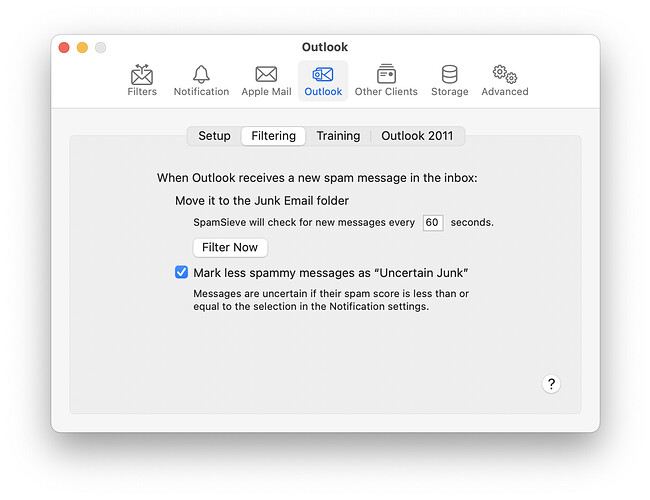Hi,
Just bought and setup SpamSieve and looking great so far.
Only problem I’m having is that incoming emails often sit in the InboxSapSieve folder for upwards of a minute, before being transferred to my actual Inbox. Might not seem like a long time, but my email correspondence is often short timescale and urgent, and I really need to be able to respond to some incoming messages pretty much straight away. This on the newest and fastest M1Max hardware. System is otherwise running super-fast.
Is it normal for the SpamSieve scripts to take so long to process mail (often just a single message)? Is there any setting adjustment that might speed this process up?
Huge thanks for any help,
Jules
The default is for SpamSieve to check for new messages once per minute because this causes some overhead in Outlook. There is an esoteric preference to adjust this. For example, you can make it check every 15 seconds, by clicking this link.
Awesome - thanks so much Michael. Is that setting user accessible at all? Can’t see it in settings.
Thanks again,
Jules
Sorry Michael - one other quick query. Sometimes emails are showing up in my Inbox as read. Any idea why that might be or how to ensure they always come through as unread?
Thanks again,
Jules
It’s not yet in the settings. You can read it in Terminal with this command:
defaults read com.c-command.SpamSieve OutlookFilterMailboxesSecondsBetweenChecks
SpamSieve does not mark messages as read. It could be another Outlook rule or a server filter doing that. We’ve also seen some cases where Outlook seems to do that on its own, so there’s also an esoteric option to have SpamSieve undo that and mark the messages as unread. You can enable it by clicking here.
Hi Michael,
Transfers from InboxSpamSieve to my inbox are still taking between 30 and 60 seconds, despite setting (and verifying in Terminal) the speed to 15 and even 10 seconds.
Any further advice on how to get this working faster would be enormously appreciated. I’m currently spending a lot of time looking at my Outlook folders, waiting for email to move from one to the other.
Read/Unread email situation seems to be helped by your additional esoteric settings.
Thanks and regards,
Jules
I guess you must have done this if the unread stuff is working, but please note that the changes only take effect after you quit and restart the Outlook Filter Mailboxes app.
If that doesn’t help, I would suggest enabling debug logging by clicking this link. Then, if you open the Console app and enter MJTLog in the search field, you’ll be able to see what Outlook Filter Mailboxes is doing. Is it actually checking every 15 seconds? Is it reporting any errors or saying that certain commands took a long time?
Hi Michael,
I think that was it. I’d restarted Outlook and SpamSieve but perhaps not Outlook Filter Mailboxes. Seems to be much quicker now.
Thanks so much!
Jules
1 Like
This is available in SpamSieve 3: