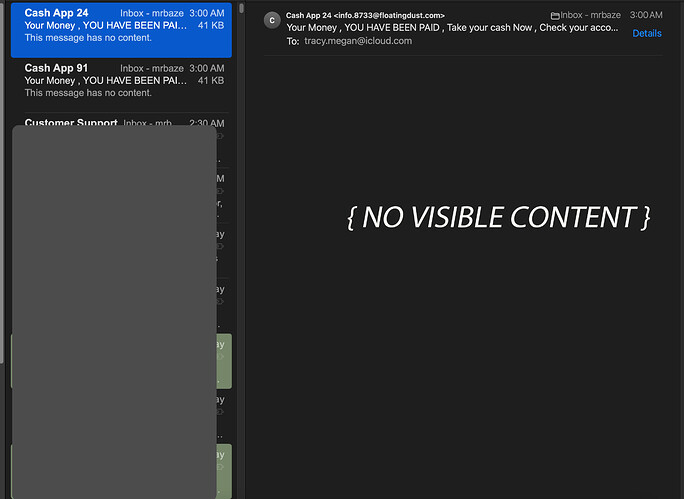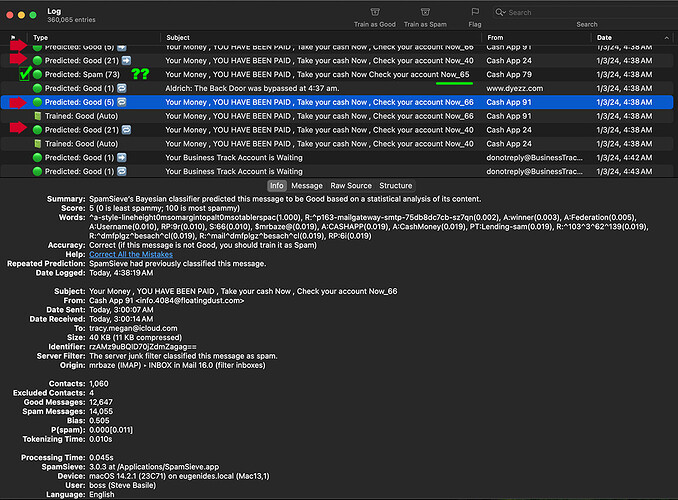It’s a small miss, but it has happened a dozen times recently. Obvious spam from “CashAPP” is marked Good, and despite training as spam a few times, new spam messages appear in my inbox. The message typically has no (visible) content but contains encoded MIME designation language and things that do not display.
Here’s a recent log showing two fake negatives. one that was caught as spam (with a slight variation in subject, and a look at how they appear in my inbox, and in “View Raw Source” in Apple Mail.
Please use the Save Diagnostic Report command in the Help menu and send me the report file, as described here. It would also help if you could report one of the false negatives by dragging and dropping from the Log window into the e-mail with the report. Then I can look into whether there’s a problem with how SpamSieve is processing the messages or whether there’s a training issue on your Mac.
Also, maybe it would be worth creating a blocklist rule for “From (name) contains Cash App”.
Thanks for sending the message and report. I recommend searching the log for Cash App because there is at least one of these (identifier Ni4bINR5DOvZIkd/+2LHWQ==) that got through but which you didn’t train as spam, and that’s partly why it thought the later ones were not spam. If you find any in the log that are shown as ![]() Predicted: Good you should train them as spam so that SpamSieve knows they were mistakes.
Predicted: Good you should train them as spam so that SpamSieve knows they were mistakes.
Thanks. Found the offending miss and trained it as spam. None since so far.