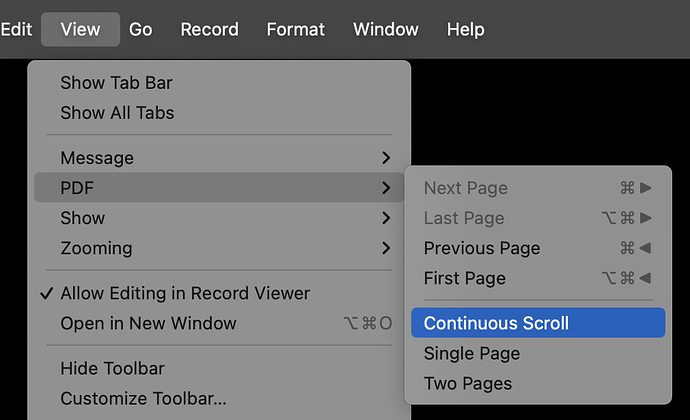It’s possible in several ways.
In the single page view (what it looks like you’re seeing) you can use the space bar/shift-space, up/down keys or page up/down to see other pages. You can also customize the toolbar to add buttons to navigate by page if you want:
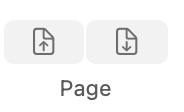
Under View > PDF or in the context menu for a PDF you can also pick the continuous scrolling view if you’d prefer.