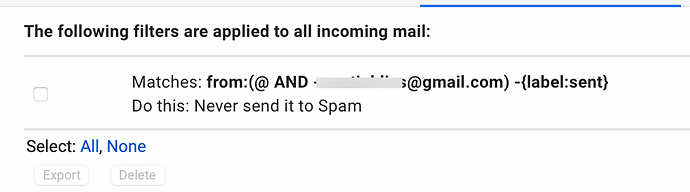SpamSieve 2.9.47
Mail 14.0
macOS 11.6.1
SpamSieve [Score] is my first rule, followed by the six SpamSieve [color] rules
Mail>Preferences>Junk Mail>“Enable junk mail filtering” is not checked.
Why am I now getting a few emails showing up in my Personal Gmail>Junk folder?
With the standard setup, SpamSieve will move spam messages to the Junk mailbox, which should be the same as the Junk mailbox for your mail account. Have you set up the color rules such that none use the Junk mailbox?
Secondly, unless you’ve turned off your server junk filter, it will continue to move some messages to Junk.
For years using SpamSieveI never received any Junk Mail, but now I am getting it. My color rules do not refer the the Junk mailbox. I use gMail and I alrady have the suggested filter which I believe is this.
When I check the Never send it to spam checkbox the box is always uncheked when I come back to it. Any idea why?
I recommend updating it to use a “deliveredto” condition as shown here.
No, but if it shows “Do this: Never send it to Spam” in the filter list, I think you’re probably OK.
That seems to have fixed the problem. Thanks.