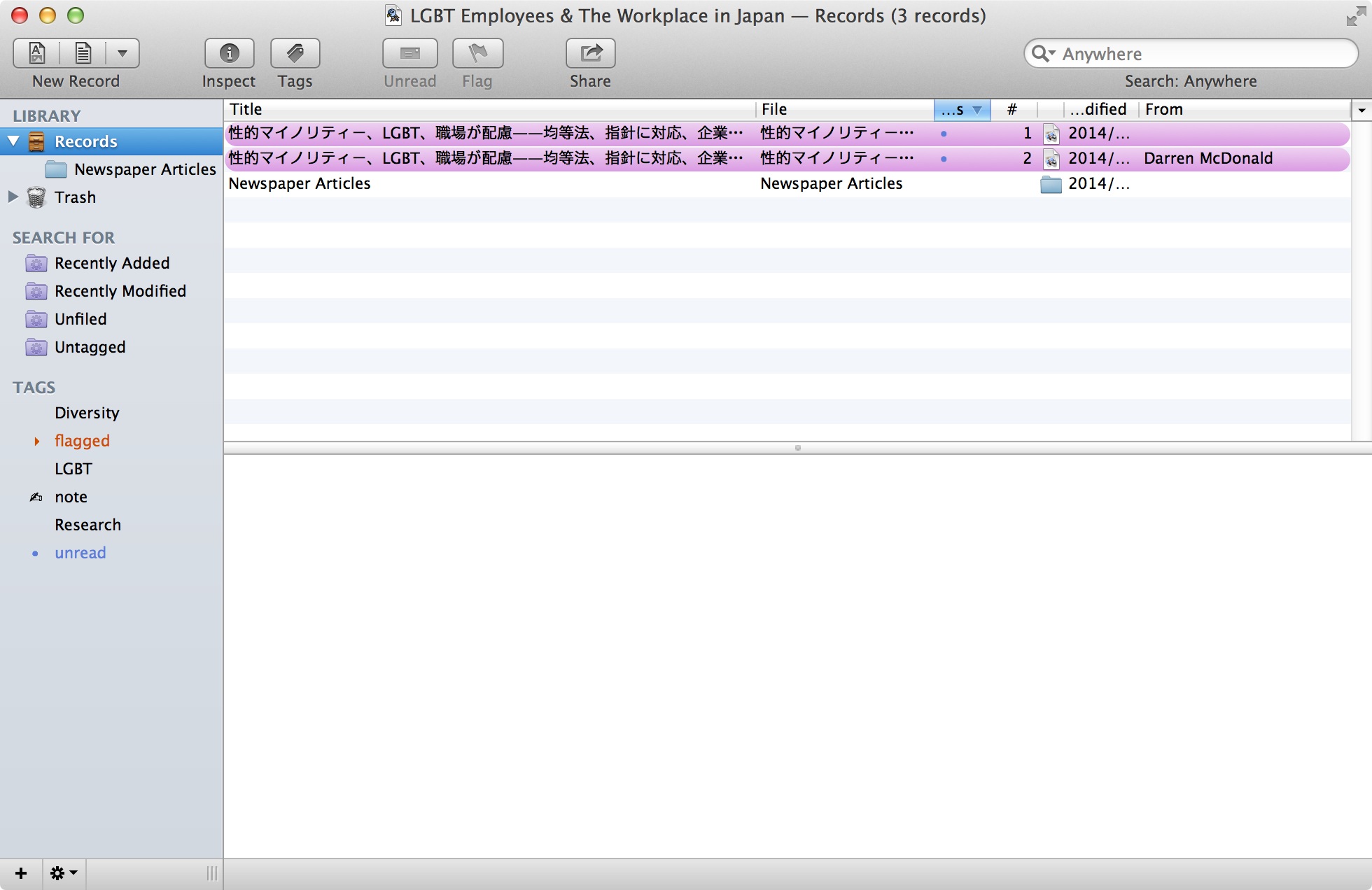Hello,
In my “Record List View”(?) appears along with the titles of the documents I have imported into EagleFiler the Folder which contains the documents.
As this is difficult to describe, I have included a screenshot.
Is this normal for this view? If so, what settings do I need to change to NOT have the folders appear in the Record List View Folder?
If it is a bug, what is the best way to report it?
I am using the latest build of Mavericks (Japanese) on the latest MacBook Pro 15".
Looking forward to your guidance.
PS. I have only added a couple of records as I just setting up EagleFinder to be a major part of my workflow for the write up of my PhD thesis.
Cheers! 
Darren
Tokyo