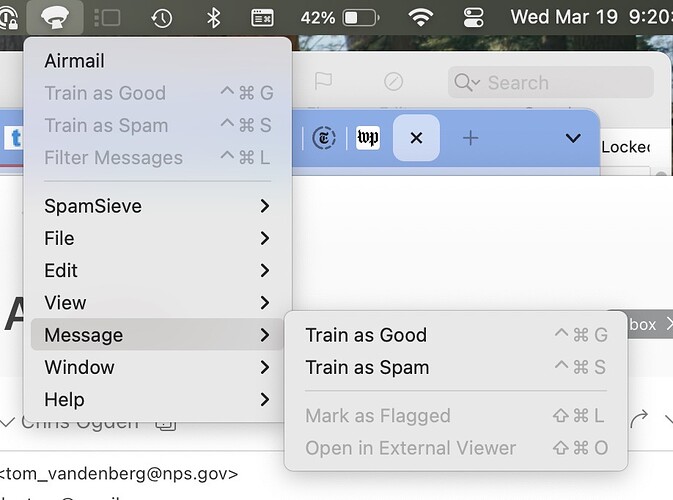I am not sure why this happened, but when I return from vacation I had over 700 messages in my inbox. I want Spamsieve to filter them and get rid of the hundreds of spam messages. The only thing I can find on the forum is from 2014 and uses “apply rules”, but that does not exist in version 3.1.1 and MacOS Sequoia 15.
Any help appreciated
James