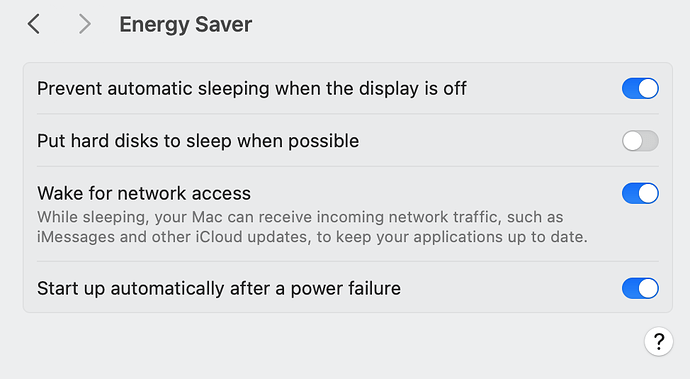Good evening. We were out on a two week cruise. Did not purchase the internet package as it is slower than the ship itself. To the point. I left my Mac Studio M2 on sleep mode as usual and at home it was working fine. Was in Florida and noticed an occasional spam show up but just trained those. Out at sea we had a couple of days before we we came to an island, Taking the phone out of airplane mode I was inundated with many dozens of spam messages. Some days I would have over 75 throughout the day. I guess my question is, I guess… When the phone is out of contact with the mail server does the spam pass through the server and get pushed to the phone? It was very consistent up until we landed back in Florida. We are going back out in the briny deep in a few weeks and it would be nice if this would not happen. Didn’t realize how well this program worked until it didn’t.
No.
If you are using macOS Sonoma, the Mac needs to not be asleep for SpamSieve to work. You can have the display asleep and locked, but the Mac needs to be awake at least part of the time in order to filter the mail.
Good morning, Michael.
I don’t believe the Studio M2 was asleep.
I am not aware of any other changes I could make to the computer that would help out the situation but I am always ready to listen.
Thank you,
Jon
That looks fine to me. When you did the remote training, did it move the messages out of the training mailbox? It sounds like maybe the Mac was working for a while but then stopped (slept or crashed)? Did it seem normal when you got home?
Yes it did seem normal upon return. Unfortunately it seem like once out to sea that is when it stopped functioning. But, we go on cruises quite a bit and over the years I don’t remember having an issue.Will be heading out again later this month but if is not working I can not get back into the machine remotely, even when back to land. I don’t believe that I can simulate that type of condition while still in the mainland.
Do you think maybe the Mac went to sleep at some point, and when you got back you woke it up and it filtering all the mail from the interim? I’ll see if I can add some more logging to SpamSieve to help detect when this is happening. In the meantime, if you look at SpamSieve’s Log window you may be able to see gap of time with no log entries.
It might be worth using the caffeinate command to prevent sleep.
Or, if there is no gap, that would indicate that the problem is something else.
You may be on to something Michael! I was not aware of the caffeinated command which may be of good use. I opened the log file and it appears that there was something going on January 29th.I tried to look at the message about an hour ago. When I did that SS locked up. I did a force quit and restarted SS and it opens trying to open the log and goes back to the wheel of death. Did a full shutdown and same thing, SS comes on trying to look at the log and the wheel just keeps on spinning. Any ideas how to stop this?
We got home a week ago and now that you mention it I remembers seeing three spam messages then and nothing since. So, that issue on the 29th might be the issue. Additionally there are almost 20,000 emails in there. Could this be causing an issue with SS?
Thank you once again,
Jon
Please record a sample log from SpamSieve when this happens.
If you mean in the Log window, that should be no problem at all.
I wonder if you have turned off Time Machine on your Mac?
Time Machine can be set to backup once a day which I would expect to awake the Mac and case the Mail program to run and do its business witth SpamSieve and should put the day’s spam in the Spam folder on your Mac. If this does not happen, why not?
Time Machine does not wake the Mac. It has special privileges to run while the Mac is asleep.