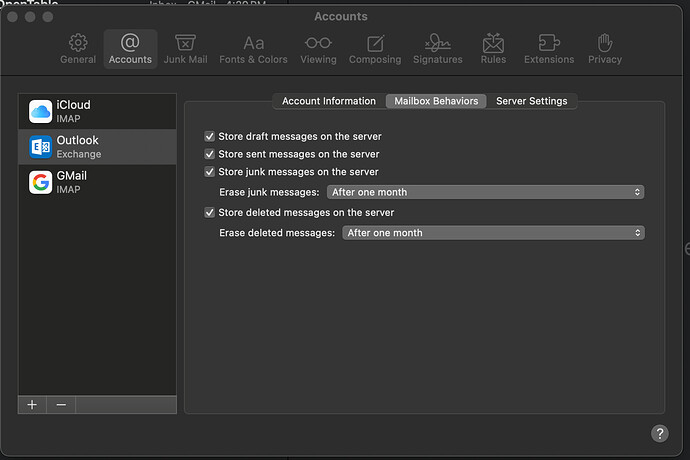I’m not sure how this is happening, but I’m finding some unread messages in my Outlook archive mailbox, most good, some spam. Has anyone seen this happen and have any insight into what may be happening? Thanks.
Is this with Gmail?
Are the messages mentioned in SpamSieve’s Log window?
I will look. It was Outlook.
I saw it with Gmail too. According to the LOG, it states the message was in the allowlist. Perhaps I classified it erroneously. I’m going to keep a closer eye and check the log if this repeats to see if I can give you more useful information. Thanks.
If the log says that SpamSieve predicted it to be good, then the only thing SpamSieve would have done is moved it from InboxSpamSieve to Inbox (if you’re using the large inboxes setup). I wouldn’t expect that to cause the message to be archived, but it could happen if your rule is set to use an InboxSpamSieve folder in a different account.
If you don’t have a lot of messages in your inbox, you could try the regular setup instead.
Does this apply to using the Outlook application? I don’t use that. I only use the Apple Mail application on all of my Apple devices. When I said Outlook, I meant Outlook.com. ![]()
Also, I noticed that the Outlook.com Account Mailbox Behaviors screen doesn’t allow folder selection like GMail or iCloud (IMAP). Are there any changes I should make here?
OK, then what I wrote above doesn’t apply. In Apple Mail, SpamSieve only moves spam messages.
Right, for Exchange accounts you can only choose whether the mailbox is local or server. What you have looks fine.
Okay. Thanks, Michael. ![]()